Optical Character Recognition (OCR): What It Is & How It Works?
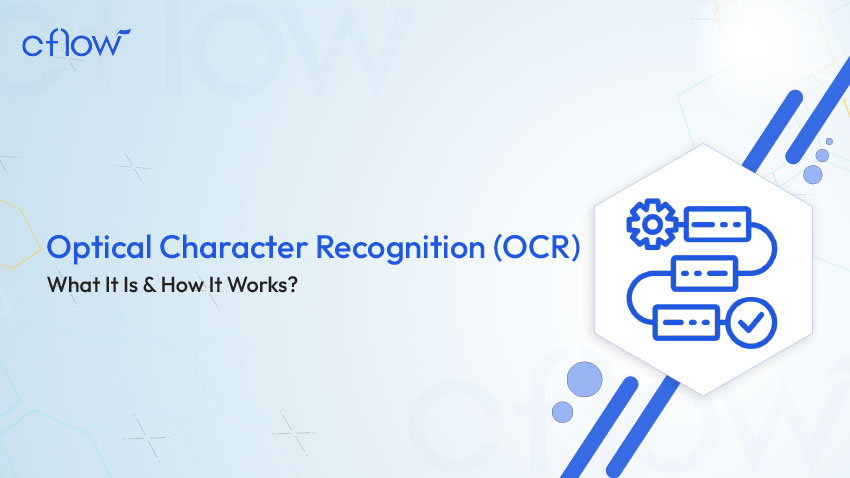
Key takeaways
- OCR (Optical Character Recognition) automates text extraction from scanned documents, converting printed and handwritten content into machine-readable and editable formats.
- This technology enhances efficiency by reducing manual data entry, improving accuracy, and streamlining document processing across various industries.
- Different OCR techniques, including ICR and deep learning OCR, enable recognition of complex handwriting, multilingual text, and structured documents.
- AI-powered OCR continuously learns and improves accuracy, making it essential for automation in finance, healthcare, legal, and logistics sectors.
What is Optical Character Recognition?
OCR (Optical Character Recognition) is a cutting-edge technology that converts printed, handwritten, or scanned text from images, PDFs, and paper documents into machine-readable and editable formats. This process enables businesses to digitize physical records, making them searchable, editable, and easily stored in digital databases.
An OCR tool like picture to text works by analyzing character patterns within an image, recognizing text structures, and converting them into a digital format. It plays a crucial role in automating data extraction, reducing manual entry errors, and improving document processing efficiency. Without OCR, businesses would struggle with inefficiencies related to manually inputting data from printed documents.
For example, a financial institution processing thousands of loan applications daily can use OCR to extract critical information from scanned forms automatically. This significantly reduces processing time, enhances accuracy, and improves overall operational efficiency. OCR is widely used across industries like banking, healthcare, logistics, and legal services, enabling organizations to streamline workflows and enhance productivity.
According to a report by Grand View Research, the global OCR market was valued at approximately USD 12.56 billion in 2023 and is projected to grow at a compound annual growth rate (CAGR) of 14.8% from 2023 to 2030.
Table of Contents
How does OCR Work?
OCR (Optical Character Recognition) technology converts printed, handwritten, or scanned text into machine-readable and editable formats by following a structured process. It involves multiple steps to accurately recognize characters and transform them into digital text.
- Image Preprocessing – The OCR software enhances the scanned document by removing noise, adjusting contrast, and correcting distortions. This step improves text recognition accuracy.
- Text Detection – The system identifies text regions within the document and separates them from non-text elements like images, backgrounds, and borders.
- Character Recognition – OCR software uses pattern-matching and machine learning algorithms to analyze individual characters, numbers, and symbols. It then converts them into a digital format.
- Post-Processing and Error Correction – The recognized text is refined using context-based error detection, spell check, and language models to ensure accuracy.
- Text Output – The final extracted text is stored in an editable format such as Word, Excel, or searchable PDFs for easy access and processing.
Types of OCR Techniques
OCR technology has evolved significantly, offering different techniques to recognize printed, handwritten, and structured text with greater accuracy. Various OCR methods are used across industries like finance, healthcare, and legal services to automate document processing and data extraction.
Below is a comparison of the main OCR techniques and their functionalities:
| OCR Technique | Description |
|---|---|
| Simple OCR (Pattern Matching OCR) | Compares scanned text with a stored database of character patterns. Works well with standard fonts but struggles with handwriting. |
| Feature Extraction OCR | Identifies characters by analyzing unique features like lines, curves, and intersections, making it adaptable to various fonts. |
| Intelligent Character Recognition (ICR) | An advanced technique that recognizes handwritten text and improves accuracy over time using machine learning. |
| Intelligent Word Recognition (IWR) | Recognizes entire words instead of individual characters, making it effective for cursive handwriting and loosely structured text. |
| Optical Mark Recognition (OMR) | Detects marks, checkboxes, and multiple-choice answers, which are commonly used in surveys, exams, and voting systems. |
| Zonal OCR | Extracts text from specific regions of a document, automating data entry in invoices, forms, and ID documents. |
| Contextual OCR with AI (Deep Learning OCR) | Uses AI and deep learning to recognize complex handwriting, distorted text, and multiple languages while improving accuracy over time. |
Key Benefits of OCR Technology
OCR (Optical Character Recognition) has become a transformative tool for businesses looking to enhance efficiency and accuracy in document processing. By automating text extraction and reducing reliance on manual data entry, OCR plays a crucial role in digital transformation. Below are seven major benefits of OCR, backed by credible sources:
1. Minimizes Time Spent on Manual Data Entry
OCR eliminates the need for manual data input, significantly cutting down the time spent on processing documents. According to McKinsey & Company, automation technologies, including OCR, have the potential to raise global productivity growth by 0.8 to 1.4 percent annually.
2. Boosts Operational Efficiency
With OCR, businesses can process large volumes of paperwork quickly and efficiently, leading to faster turnaround times. Deloitte reports that 53% of organizations have already implemented workflow automation to enhance efficiency.
3. Accelerates Digital Transformation
OCR is a key driver of digital transformation, helping companies transition from paper-based processes to fully digital workflows. Research from Deloitte highlights that 92% of organizations consider cloud-based and automation solutions essential for digital transformation.
4. Reducing Business Costs
By automating document processing, OCR helps businesses cut labor costs associated with manual data entry. A Deloitte survey found that companies implementing automation solutions have achieved an average cost reduction of 24%.
5. Enhances Data Accuracy and Integrity
Manual data entry is prone to human errors, which can lead to costly mistakes. OCR significantly improves data accuracy by minimizing manual intervention. According to McKinsey, businesses that implement AI-powered workflow automation experience fewer data processing errors and increased reliability in decision-making.
6. Improves Customer Experience
By streamlining document processing, OCR enables businesses to provide faster, more efficient customer service. According to Adobe, companies that prioritize automation and efficiency see a 1.6x increase in customer satisfaction and 1.9x higher average order values.
7. Enables Innovation and Business Scalability
OCR frees up employees from repetitive tasks, allowing them to focus on strategic growth initiatives. Research from Statista shows that 35% of organizations recognize automation technologies like OCR as key drivers of business innovation and scalability.
Traditional Approaches to OCR
OCR technology has come a long way from its early days when text recognition relied on rigid, rule-based techniques with limited accuracy. Traditional OCR methods primarily used pattern matching and matrix-based recognition, where scanned characters were compared to pre-stored templates of known fonts and symbols. While this approach worked well for structured, printed text, it struggled with variations in handwriting, font styles, and poor-quality scans.
1. Pattern Matching and Matrix-Based Recognition
One of the earliest OCR methods was pattern matching, where scanned characters were compared against a database of pre-defined character templates. If the scanned character matched an existing template, it was recognized. While this method worked well for uniform printed text, it failed with handwritten or distorted fonts.
1. Matrix-based recognition
refined this approach by dividing characters into a grid and comparing pixel structures, but it was still highly sensitive to noise and inconsistencies in scanned documents.
2. Feature-Based OCR
As an improvement over pattern matching, feature-based OCR analyzed individual components of characters—such as lines, curves, and intersections—rather than matching entire letters to a predefined template. This allowed for more flexibility in recognizing different fonts and sizes, but it still struggled with complex scripts, handwritten text, and multi-language documents.
3. Rule-Based OCR with Contextual Analysis
To enhance recognition accuracy, rule-based OCR incorporated basic linguistic rules and contextual analysis. This method helped correct errors by predicting words based on predefined grammar and dictionaries. However, this approach required extensive manual setup, making it inflexible and impractical for large-scale implementations.
Despite these advancements, traditional OCR methods were largely limited by their reliance on clean, high-resolution scans and standardized fonts. They were ineffective for handling diverse handwriting styles, distorted images, or complex document formats, which led to the need for more intelligent OCR solutions.
Market Growth in the United States
The OCR market in North America, particularly the United States, has witnessed significant expansion. In 2023, the North American OCR market was valued at approximately USD 4.75 billion and is projected to reach USD 11.51 billion by 2030, growing at a compound annual growth rate (CAGR) of 13.5% during this period.
Adoption Across Key Industries
Several U.S. industries have integrated OCR technology to streamline processes and improve accuracy:
- Banking and Financial Services: Financial institutions utilize OCR to automate the extraction of data from checks, loan applications, and financial statements, reducing processing time and minimizing errors. This is especially useful when applying OCR to bank statements, where structured financial data needs to be parsed at scale.
- Healthcare: OCR aids in digitizing patient records, prescriptions, and insurance claims, enhancing data accessibility and compliance with health regulations.
- Retail and E-commerce: Retailers employ OCR for inventory management, processing invoices, and extracting information from receipts, leading to improved operational efficiency.
- Legal Services: Law firms use OCR to convert vast amounts of legal documents into searchable and editable formats, facilitating easier case management and research.
How Has OCR Evolved?
OCR technology has significantly evolved with advancements in artificial intelligence (AI), machine learning (ML), and deep learning, making modern OCR systems far more efficient, adaptive, and accurate. Unlike traditional rule-based OCR, which relied on rigid templates, modern OCR solutions leverage AI-driven approaches to improve text recognition capabilities.
1. Machine Learning-Based OCR
Instead of depending on pre-defined character sets, machine learning-based OCR trains itself on large datasets of text samples, allowing it to recognize diverse fonts, handwriting, and even distorted text. This approach has significantly improved accuracy and has made OCR adaptable to different industries and languages.
2. AI and Neural Network-Powered OCR
AI-powered OCR solutions, such as Google’s Tesseract OCR and Microsoft’s Azure OCR, utilize deep neural networks to identify text in scanned documents with greater precision. These systems continuously learn and improve from new data, allowing them to handle unstructured text, handwritten notes, and complex formatting more effectively than ever before.
3. Intelligent Character Recognition (ICR) for Handwriting
A major breakthrough in OCR evolution is Intelligent Character Recognition (ICR), which enables real-time recognition of handwritten text. Unlike earlier OCR systems that struggled with cursive handwriting, ICR adapts to different writing styles, making it invaluable in banking (check processing), healthcare (prescription digitization), and legal services (contract scanning).
4. Cloud-Based OCR for Real-Time Processing
With the rise of cloud computing, OCR has become faster and more scalable. Cloud-based OCR allows businesses to process large volumes of documents in real time, enabling instant text recognition and data extraction. This has been particularly beneficial for enterprises undergoing digital transformation, as it eliminates the need for physical document storage and improves accessibility.
5. OCR with Natural Language Processing (NLP)
Modern OCR systems now integrate Natural Language Processing (NLP) to not only recognize characters but also understand context. By analyzing sentence structure, grammar, and contextual cues, OCR can provide more accurate text extraction, reduce errors, and improve automation in industries such as finance, healthcare, and customer service.
End-to-end workflow automation
Build fully-customizable, no code process workflows in a jiffy.
Limitations of OCR Technology
Despite its advancements, OCR still encounters challenges that impact its performance and reliability. Here are some key limitations:
- Inconsistent Scan Quality – Blurred, faded, or distorted images affect text recognition.
- Handwriting Recognition Issues – Struggles with cursive, uneven spacing, and unique handwriting styles.
- Complicated Document Structures – Has difficulty processing tables, columns, and mixed content formats.
- Language and Symbol Restrictions – Non-Latin scripts and accented characters pose challenges.
- Character Confusion – Similar-looking letters (e.g., ‘I’ vs. ‘l’ or ‘0’ vs. ‘O’) lead to misinterpretation.
- Resource-Intensive Processing – Requires high computational power and large storage capacity.
- Data Security Risks – Handling sensitive documents raises concerns about breaches and compliance.
Cflow and OCR: Enhancing Workflow Automation
As businesses move toward digital transformation, integrating OCR (Optical Character Recognition) into workflow automation has become essential for improving efficiency and accuracy. Cflow, a no-code workflow automation platform, incorporates OCR technology to help businesses extract, process, and manage text-based data from scanned documents, PDFs, and images without manual entry.
How Cflow Utilizes OCR in Workflows
Cflow’s OCR feature allows for automatic data extraction from structured and unstructured documents. This eliminates the need for manually entering information from invoices, contracts, forms, and records. Once extracted, the data is directly mapped into workflows, triggering automated approvals, notifications, and processing steps.
For example, in invoice processing, Cflow’s OCR can capture payment details from scanned receipts and initiate an approval workflow without requiring manual intervention. In HR and compliance workflows, OCR enables the extraction of information from resumes, forms, and employee records, ensuring streamlined documentation and accessibility.
OCR Capabilities Within Cflow
- Automated Text Extraction – Converts printed and handwritten text into digital data.
- Improved Accuracy – Minimizes errors that occur with manual data entry.
- Seamless Workflow Integration – Extracted text is automatically routed into processes.
- Faster Document Processing – Reduces turnaround time for approvals and verifications.
- Secure and Organized Storage – Ensures easy retrieval and compliance with data regulations.
By leveraging OCR, Cflow helps businesses reduce reliance on manual data input, improve accuracy, and optimize document-driven workflows. This integration is particularly useful in industries where fast and error-free data processing is crucial, such as finance, HR, healthcare, and legal services.
Conclusion:
OCR (optical character recognition) technology has fundamentally changed how businesses handle documents, making data extraction faster and more reliable. As industries shift toward automation, leveraging OCR ensures accuracy and efficiency in processing large volumes of information. The evolution of AI-powered OCR continues to refine text recognition, reducing manual effort and operational bottlenecks. Whether it’s digitizing records, streamlining compliance, or enhancing workflow automation, OCR remains an essential tool for modern enterprises.
Book a demo or try out the free trial of Cflow to explore how OCR can optimize your document processes.
Frequently Asked Questions (FAQs)
1. What does OCR mean, and how does it work?
OCR (Optical Character Recognition) is a technology that converts printed, handwritten, or scanned text into machine-readable formats. It works by analyzing character patterns in an image, detecting text structures, and converting them into digital formats like Word, Excel, or searchable PDFs. OCR improves efficiency by automating data extraction and reducing manual entry errors.
2. OCR—What does it stand for, and what is its purpose?
OCR stands for Optical Character Recognition, a process that enables computers to recognize text from scanned documents, images, or PDFs. The primary purpose of OCR is to digitize physical documents, making them searchable, editable, and easily stored in digital databases for efficient retrieval and processing.
3. What is an Optical Character Reader (OCR), and where is it used?
An Optical Character Reader (OCR) is a system that scans, recognizes, and converts text from printed or handwritten documents into a digital format. It is widely used in industries such as finance, healthcare, legal, retail, and logistics for automating document processing, invoice management, ID verification, and data extraction.
4. How accurate is OCR technology, and what factors affect its performance?
The accuracy of OCR depends on factors such as image quality, font type, handwriting clarity, and language complexity. AI-driven OCR solutions with machine learning and natural language processing (NLP) significantly improve accuracy, even for handwritten or distorted text. High-resolution scans and clean document formatting enhance OCR performance.
5. What are the main benefits of using OCR for businesses?
OCR helps businesses automate document processing, reduce manual data entry, improve accuracy, and enhance workflow efficiency. It accelerates digital transformation by making documents searchable and editable while cutting operational costs. Industries like banking, healthcare, and legal services use OCR to streamline processes, ensure compliance, and enhance productivity.
What should you do next?
Thanks for reading till the end. Here are 3 ways we can help you automate your business:

Do better workflow automation with Cflow
Create workflows with multiple steps, parallel reviewals. auto approvals, public forms, etc. to save time and cost.

Talk to a workflow expert
Get a 30-min. free consultation with our Workflow expert to optimize your daily tasks.

Get smarter with our workflow resources
Explore our workflow automation blogs, ebooks, and other resources to master workflow automation.

