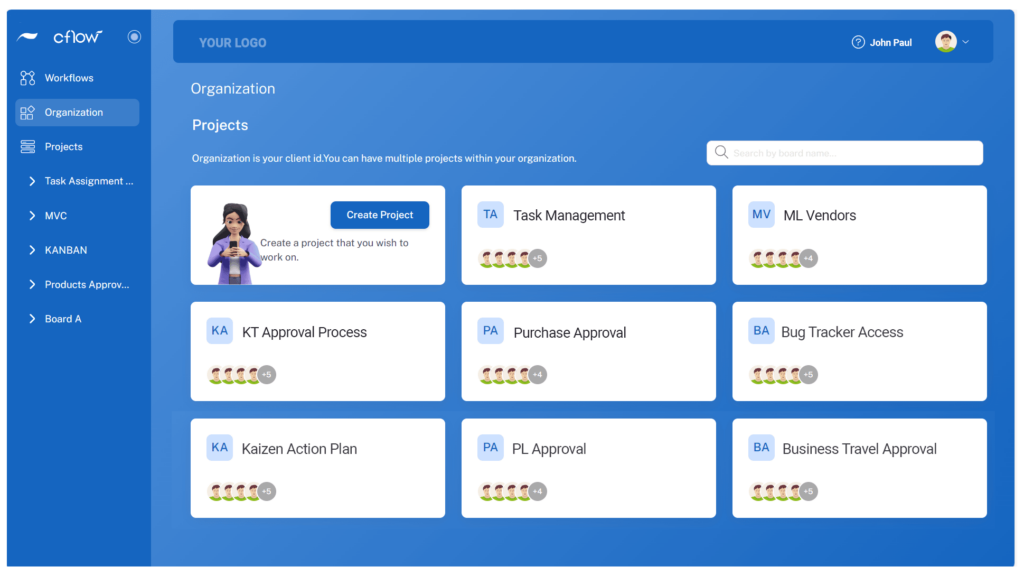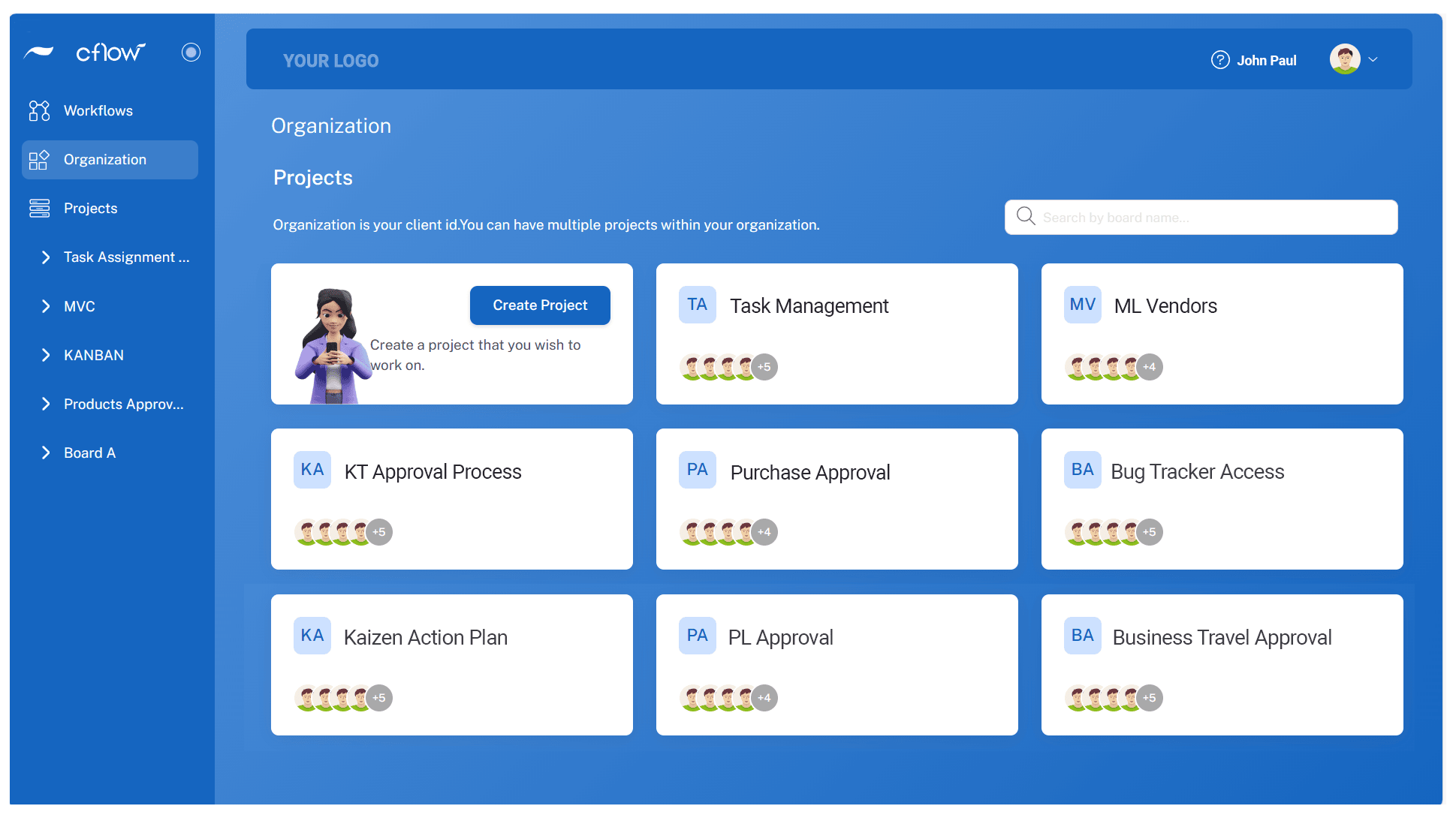How to Leverage Kanban to Boost Workflow Efficiency and Productivity?
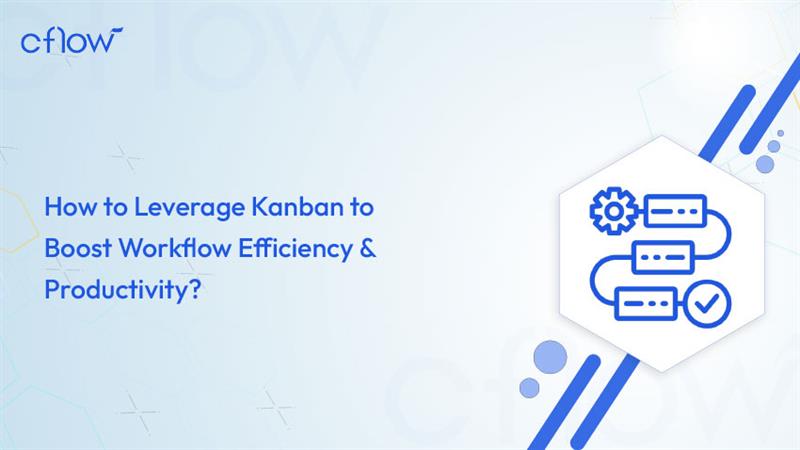
Key takeaways
- Kanban is a popular framework used to implement DevOps and Agile software development.
- The Kanban methodology makes use of Kanban boards to represent items visually.
- Identification of process bottlenecks and resolving them in a cost-effective manner is the main focus of Kanban methodology.
- Kanban brings about agility in managing and improving service delivery by standardizing SLA management.
- The primary focus of Kanban development methodology is to limit the buildup of excess inventory at any point on the production line.
What is Kanban?
Kanban is a powerful project management technology that emphasizes visualizing work. The Kanban system is considered as the cornerstone for implementing Agile principles or agile methodology. The Kanban methodology traces its origins to Japan. An Engineer working at Toyota Automotive is credited with the creation of the Kanban methodology. The core of the Kanban system lies in the visual representation of processes for a clear understanding and easy identification of bottlenecks.
Read on to understand what Kanban is in greater detail, core principles of Kanban, and how Kanban agile software can transform workflows.
Table of Contents
Understanding the Kanban System
The Kanban methodology was introduced in the 1940s by a Japanese engineer, Taiichi Ohno. The word “Kanban” is derived from the Japanese word meaning “visual card”. Kanban development methodology was originally designed as an inventory control system used in just-in-time (JIT) manufacturing. The core of Kanban is using visual cues to prompt the actions needed to keep a process flowing.
The Kanban system can be considered a signal and response system that helps teams visualize their work and make incremental changes instead of implementing radical transformations. From a manufacturing methodology to the key methodology that enables agile and DevOps software development, Kanban has evolved continuously over the years.
Today, Kanban is considered a method that brings about agility in managing and improving service delivery in a gradual and evolutionary manner. The core principles and techniques in Kanban can transform workflows by eliminating wasteful steps and redundancies.
At the core of the Kanban system lies the Kanban board, work-in-progress limits, and the pull system.
Kanban Board – A visual tool that represents tasks and their statuses. The structure of the Kanban board is a table format with columns representing different stages of work.
Work in progress limits – Setting the WIP limits helps teams avoid taking on too many tasks at the same time. This way, they can focus on completing the tasks at hand before taking up new tasks.
Pull system – A Kanban system pulls into the process based on the demand rather than pushing through the system, which helps maintain a steady workflow.
How did Kanban Originate?
The creation of Kanban is credited to a Japanese Engineer working at Toyota Automotive. The main reason for the development of Kanban was the inadequate productivity and efficiency of Toyota in comparison to its Automotive rivals.
By implementing Kanban, Toyota was able to achieve a flexible and efficient just-in-time production control system. Automotive teams were able to increase productivity while reducing the cost of raw materials, semi-finished materials, and finished products.
The Kanban system was used to control the entire value chain from the vendor to the end consumer. Once the Kanban was implemented at Toyota, supply chain disruptions and overstocking of material/finished goods were greatly reduced at various stages of the manufacturing process.
Successful implementation of Kanban requires continuous monitoring of the process. Kanban was useful in locating process bottlenecks, which saved the company time and costs associated with delays in the production process. The aim of Kanban is to achieve higher throughput with lower delivery lead times.
Core Principles of Kanban
There are 4 core principles on which Kanban is based. Following these principles helps teams respond quickly to changes and maintain a steady flow of work.
1- Start with existing processes –
Kanban encourages process teams to begin with their current workflow. Making incremental changes as opposed to radical changes to the entire process is the core principle of Kanban. Making small gradual changes respects the existing roles and responsibilities within the team.
2- Limiting the work in progress –
Kanban focuses on reducing the number of tasks in progress at any given time. By capping the number of tasks, teams can focus on completing the tasks at hand before taking on new ones. This Kanban practice helps spot bottlenecks and improve overall efficiency.
3- Visualizing the workflow –
Visual representation of the process flow is at the core of Kanban. Process teams use Kanban boards to represent various tasks in the process. As cards move through different stages of the workflow, it becomes easy to track the progress.
4- Foster continuous improvement –
Kanban fosters a culture of continuous improvement. This is achieved by encouraging teams to regularly review their processes and make small, incremental adjustments based on the feedback and performance metrics.
Kanban Practices for Businesses
Kanban methodology involves several core practices and principles that define how processes occur and how team members should be involved in the process. The core practices of Kanban include –
Visualization of workflows –
The core principle of Kanban is to depict the process visually. Irrespective of the type of process or the means adopted, every step of the process needs to be shown in a graphical manner for easy understanding of the flow. The visual cues mark each task clearly so show what each step is clearly, along with its dependencies and key roles. An old-fashioned way of using Kanban is to list out tasks on sticky notes. Each sticky note should be colored differently to represent different types of work items. These tasks should then be placed into swim lanes, defined sections that group related tasks for a more organized approach.
Limiting work in progress –
Given that the main focus of Kanban is to improve efficiency, this is achieved by minimizing work in progress. Project teams implementing Kanban are encouraged to complete tasks in hand before moving on to next tasks. This ensures that future dependencies can be started earlier and that resources are not waiting inefficiently to start on the next task. A company must assess the amount of work in progress accurately as it works through the Kanban process. The assessment of WIP is tied with the number of people involved in the process, the number of team members tied to a project, and the number of tasks being worked on.
Manage workflows –
As and when a process is undertaken, the company will be able to identify strengths and weaknesses along the workflow. In cases where limitations are not met or goals are not achieved, it is up to the team to manage the workflow and comprehend the deficiencies that they need to overcome. Another important aspect of Kanban is to identify and eliminate bottlenecks before they disrupt the process flow. Kanban can also be used to forecast production and resource utilization. Implementing Kanban makes a process more efficient by completely scaling back additional unused resources.
Define policies clearly –
Kanban clearly defines processes based on visual depiction. Departments can easily understand expectations from the process based on the visual cues and assign Kanban cards specifically to individuals assigned to each task. A clear definition of the policies ensures that every team member understands what is expected of them and the checklist criteria to be met before completion.
Implement feedback loops –
Gathering information about the process can be done more effectively with Kanban. The gathered information helps companies analyze process flow and implement changes to improve process efficiency further. The feedback loop also allows employees to improve processes continuously and make progressive changes that are easier to adopt. The feedback could either be positive or negative. The Kanban approach helps workers understand failures early in the process and allows companies to take the right path before inefficiencies loom into bigger issues.
Improve collaboration –
Kanban cards are the smallest entities that represent each task in the process. Individuals often rely on each other while using the Kanban method. Multiple teams collaborate through Kanban to discuss transitions between swimlanes. Changes to the process must be broadly communicated as adjustments that are made in the area, which may have a wider impact on the process.
Demystifying Kanban Boards and Kanban Cards
What are Kanban boards?
The visualization tool used by a Kanban system is called the Kanban board. These boards are used to manage the workload and flow of work. With Kanban boards, you can quickly see the stage and progress of each task. Project teams can easily monitor each task to know which task is on track and which is not.
In a Kanban board, work is displayed on a project board organized in the form of columns. Each column on the Kanban board represents a stage of work. A rudimentary Kanban board includes columns like To Do, or Done, or In Progress. The tasks are represented in the form of visual cards. Team members move through the columns until the tasks are completed.
Given below is a virtual Kanban Board template in Cflow.
With virtual Kanban boards like the one provided in Cflow, teams can track the progress of tasks online. The creation and maintenance of the board can be carried out easily. Virtual Kanban boards help teams dynamically visualize content and get deeper insights into the entire project.
What are Kanban cards? Kanban cards are part of Kanban boards representing individual tasks or work items. Like Kanban boards, cards too provide a clear and concise overview of the task at hand. Complete details of the task including, title of the task, description, stakeholders, due date, and the task owner, are represented by these cards. For better visualization of tasks, different colors are assigned to different types of work. This way, team members can easily grasp the status of the task and its requirements.
Tips for creating a Kanban Template
All the sections required to complete a project need to be included in the Kanban board. Examples of what is to be included in the Kanban board are –
Backlog or upcoming work – This is similar to the “To Do” list that is prepared to plan for upcoming work. The “to-do” section is usually the first section on the Kanban board, representing all the work that needs to be started.
Current work or in progress – All the tasks that the team is currently working on are represented here in real-time.
Completed work – This column represents all the work that has been completed. Retaining these tasks on the Kanban board is an effective way to create a central source of truth for the entire project. It gives a bird’s eye view of all the tasks that have been completed. Keeping completed tasks on the Board helps you find all the tasks connected to your initiative.
Optional columns – A simple Kanban board usually contains the above 3 columns. To add more complexity to the Board, you can add more columns like “references” or “on-hold” , or a “cancelled” section.
Coming to Kanban cards, what are all the details that you should add to the Kanban card? You need to decide what information to capture at the card level in such a way that the team has all the information needed, but does not get confused with too many details. Essential details on Kanban Cards include –
Short description – The card title should essentially start with a verb that instructs the team on what they need to do.
Due date – For some projects, there is a single deadline, while for others there is a range of dates. The due date/s must be clearly mentioned on the card so that team members are aware of when the work is due.
Task statuses – The Kanban card must clearly mention the status of the task, so that team members are aware of where the effort needs to be focused. Is this work on track? Are there any bottlenecks? Answers to these questions may be obtained from task statuses.
Estimated hours of work – It is important that the team knows how long the task is going to take to complete. The estimated hours of work may be represented as story points or sizes (Small, Medium, Large, etc), or simply as hours.
Priority – Task prioritization is important to ensure that effort is diverted to the tasks that are important. The priority of each task should be clearly mentioned against the task.
How Does Kanban Work?
Kanban is a non-disruptive change management system that ensures that existing processes are improved in small, incremental steps. By implementing these small changes, the risk to the overall system is mitigated. Since the implementation of Kanban is in small steps, there is low or no resistance from stakeholders. The first step in Kanban is visualization, which is usually done with the help of a Kanban board and Kanban cards.
The concept of “flow” is at the core of Kanban. This means that the cards flow through the system as evenly as possible without any bottlenecks or delays. Any blockage to the flow of tasks must be examined closely. Various techniques like performance metrics and models can be used to build a culture of continuous improvement. Measuring the flow metrics is critical to maintaining continuous flow and improving it. The speed of the delivery process can be improved, and the cycle time can be reduced by tracking flow metrics.
5 Steps of Creating a Kanban Board
Start with a blank board – The Kanban board being the primary element in Kanban, the first step is to start with a blank board. The Kanban board should hold all backlog tasks and completed ones.
Create work columns –
The columns on the Kanban board represent various stages of work. The columns will depend on the team and the nature of the work.
Add tasks to columns –
In a Kanban board, tasks are represented as Kanban cards. The title of each Kanban card should be actionable. When you are using a virtual work management solution, you can also add additional tags to track metadata.
Move work through cards –
Task flow is the core element of Kanban. This can be done manually by dragging and dropping tasks.
Create new boards –
In theory, a single Kanban board can be created indefinitely for navigating through several tasks. You can create a new board if it is absolutely necessary, or else continue with the same board for all tasks.
Importance of Work in Progress Limiting in Kanban
Why is the WIP limit important? These limits improve the throughput and reduce the amount of work in “nearly done” status by forcing teams to focus on a smaller set of tasks. Another advantage of setting WIP limits is the easy and quick spotting of blockers and bottlenecks. Overall, WIP limits encourage a culture of “work done” within the team.
Teams can immediately identify bottlenecks and work on resolving them with the information on WIP. Once blockages are removed, work across the team flows freely. These benefits of setting WIP limits in Kanban ensure that increments of value are delivered to customers sooner. WIP limits discourage team members from impeding their own flow.
Setting WIP limits helps point out areas of chronic idleness or overload in the process. Teams can easily spot inefficiencies in the entire process rather than just the areas where they are working.
End-to-end workflow automation
Build fully-customizable, no code process workflows in a jiffy.
Kanban in IT and Software
Kanban is a universal management methodology that can be applied to a variety of situations or projects. Kanban can be used for any project or initiative that requires incremental progress. The scope of Kanban is not defined or limited to software development or IT. It can be applied to any process or methodology. Even when you are already using Agile methods like Scrum, XP, or other traditional methods like waterfall, iterative, etc, for software development, you can use Kanban on top of these methods to improve processes and reduce cycle time.
The Kanban system we know of today involves the use of virtual boards and cards to track work as it moves through the process. The Kanban system adopted for software development is different from what was used for assembly lines for creating physical objects. Software development happens in the minds of developers and, hence, requires a different approach. Software development teams need a way to practice iterative development, balance multiple types of work, and align efforts across the team.
With Kanban, software development teams will be able to track, measure, and improve their processes in the same place. The Kanban system is a highly flexible, visual tool that enables software development teams to manage their work in a way that makes sense for their workflows.
Benefits of Kanban
The concept of Kanban provides several benefits to improve process outcomes. The main benefits of using Kanban are listed below –
Provide at-a-glance insight into your team’s work –
Team members can easily see what tasks are in progress and what needs to be done next. Kanban brings greater visibility and transparency to the flow of tasks and objectives. Kanban boards represent steps and the order in which they must occur. Visualization provides participants with a better sense of the flow of tasks and their dependencies.
More clarity for remote teams –
Teams that work remotely find it difficult to gain visibility into what everyone is working on. By centralizing work and minimizing the amount of work in flight at any given time, Kanban boards can help you and the team gain insights into who is working on what.
Faster turnaround times –
Companies use Kanban to experience faster turnaround times. Faster manufacturing processes, quicker packaging and handling, and more efficient delivery times to customers. The carrying costs of companies like storage, insurance, and risk of obsolescence are reduced by implementing Kanban.
Better predictability –
The use of Kanban practices brings greater predictability for what to expect. Kanban outlines future steps and tasks, which helps companies to have a better sense of risks, roadblocks, or difficulties that might slow the process. Armed with this information, companies can proactively plan to overcome these difficulties and allocate resources to combat hurdles.
Better flexibility –
Kanban is built on a framework of continuous improvement. Teams that implement Kanban can work more flexibly and dynamically over time. When the core principles of Kanban are followed, teams can become more adaptable to change.
Higher efficiencies –
Kanban increases the efficiency of the process by reducing waste. This way, it contributes to more accurate pricing and cost management for projects.
Statistics on Kanban Implementation
Improvement in Productivity
Organizations that implemented Kanban saw a 30-50% reduction in the lead time for software development projects.
Service delivery teams reported a 25-40% increase in the throughput within the first year of implementation.
Time to market
Companies reported 35-50% faster time to market with Kanban implementation.
For certain types of work, cycle times were reduced by up to 60% with Kanban implementation.
Quality metrics
Kanban implementation helped teams reduce their defect rates by 20-30%.
Employee Satisfaction
Engagement of team members was found to increase by 40-60% post-Kanban implementation owing to better work visibility and reduced context switching.
Adoption patterns
The highest adoption rate of Kanban was with the Finance sector, amounting to a 65% adoption rate. The IT services and manufacturing sectors followed with 58% and 45% respectively.
Kanban vs Scrum
The main points of comparison between Kanban and Scrum are on their approach to project management. Kanban is a project management framework that uses visual tasks to manage workflows. On the other hand, Scrum manages projects by helping teams structure their work through a set of principles, values, and practices. Both these methodologies are used in Agile and DevOps implementations.
The practices of Kanban and Scrum differ at surface levels. Kanban is all about visualizing your work, limiting the work in progress, and maximizing efficiency (or flow). Kanban teams mainly focus on reducing the time a project takes to complete. Kanban boards are visual tools that project teams use for improving their flow of work.
Scrum teams first commit to completing an increment of work by setting intervals called sprints. Their goal is to create learning loops for gathering and integrating customer feedback. Scrum teams adopt specific roles, create custom artifacts, and conduct regular ceremonies to keep the flow intact.
Kanban vs Agile
The comparison of Kanban vs Agile does not hold water, mainly because Kanban is essentially an Agile methodology. Kanban can be considered as Agile Kanban since it is an Agile methodology that is built on the philosophy of continuous improvement. In Kanban, work is pulled from a product catalog into a steady flow of work. Software and tech companies have adopted Kanban as a way to implement Lean and Agile principles. The Kanban method provides teams a reliable set of principles for visualizing the work, delivering products and services, and gathering customer feedback more often with greater speed.
Agile Kanban in Cflow
The Agile Kanban feature in Cflow helps teams improve workflow efficiencies via task prioritization. The Kanban Agile Methodology provides a simplified framework for visualizing multiple tasks with Kanban on Cflow. You can acquire a simplified framework for visualizing multiple tasks with Kanban on Cflow.
What does the Agile Kanban in Cflow offer?
- Comprehensive view of current tasks being performed
- Overview of the status or progress of tasks
- Proactive view of tasks that are lined up for the future
- A complete list of completed tasks
The most useful feature of Agile Kanban in Cflow is the ability to navigate seamlessly with the visual form builder. Key benefits of Kanban Agile methodology in Cflow include –
- Increased flexibility in organizational processes and projects
- Seamless collaboration space for multiple projects
- Enhanced management of inventory, suppliers, and invoices
- Improved quality control on projects or processes.
Wrapping up
The Kanban system is a versatile tool that improves workflow management across teams within the organization. Whether you are looking to implement Kanban or implement Agile software within your organization, Cflow has you covered. Cflow offers a seamless project management solution with Kanban, where users can create cases under individual projects and track their progress. Ready to explore Cflow? Sign up for the free trial right away.
FAQs
What is the difference between Agile and Kanban?
Kanban is used to implement Agile methodology for various projects and processes.
Are Scrum and Kanban the same?
No, they are two different approaches to project management. Kanban focuses on visualization of the process, while Scrum focuses on following principles, values, and practices to structure project work.
What should you do next?
Thanks for reading till the end. Here are 3 ways we can help you automate your business:

Do better workflow automation with Cflow
Create workflows with multiple steps, parallel reviewals. auto approvals, public forms, etc. to save time and cost.

Talk to a workflow expert
Get a 30-min. free consultation with our Workflow expert to optimize your daily tasks.

Get smarter with our workflow resources
Explore our workflow automation blogs, ebooks, and other resources to master workflow automation.
What would you like to do next?
Automate your workflows with our Cflow experts.