The Complete Guide to Project Scheduling: Tips, Tools, and Techniques
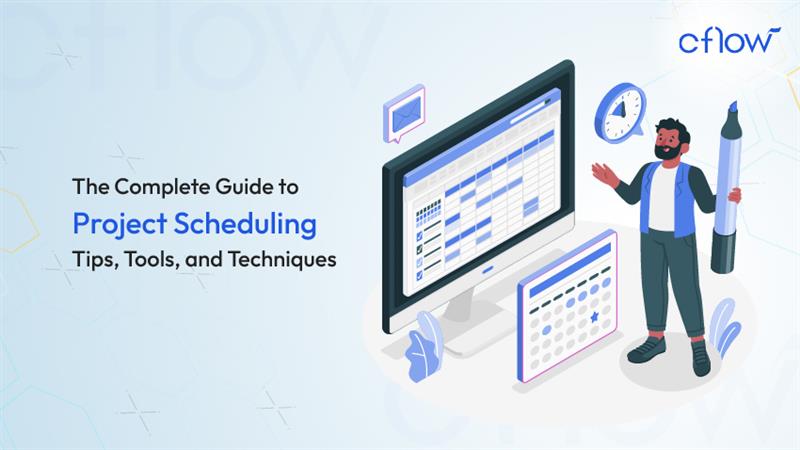
Key takeaways
- Efficient project scheduling minimizes wasted time and ensures smooth coordination among team members.
- A comprehensive project schedule enhances task management, resource distribution, and overall workflow.
- Proper scheduling is critical for meeting deadlines, managing risks, and controlling project costs.
- Automation tools play a vital role in optimizing project scheduling processes, reducing manual efforts.
- Cflow’s no-code workflow automation solution simplifies project scheduling, increasing productivity and ensuring timely project delivery.
What is a Project Schedule?
Project scheduling is the method of structuring, planning, and overseeing the order of tasks and activities necessary to finish a project on time. It specifies the tasks to be completed, sets deadlines, assigns responsibilities, and allocates resources. A well-crafted schedule keeps tasks aligned with project objectives, identifies dependencies, and highlights milestones to monitor progress effectively.
An effective project schedule offers real-time insights into the project’s status, covering assignments, task sequences, and critical milestones. This allows teams to efficiently plan and allocate resources, keeping projects on track.
Project schedules are commonly visualized using Gantt charts, though formats like Kanban boards and calendar views are also popular, depending on team needs. Regardless of the format, effective project scheduling is key to setting realistic deadlines, enhancing team coordination, optimizing resources, and identifying potential bottlenecks early to mitigate risks.
Proper project scheduling plays a vital role in achieving successful outcomes. Deloitte’s research shows that more than 50% of projects go over budget, 45% face obstacles that jeopardize their completion, and 17% fail to deliver the anticipated value.
Table of Contents
What is Scheduling in Project Management?
Think of a project schedule as the backbone of any project—it’s much more than a simple planner. It’s a detailed, digital timeline that maps out every task, resource, and deadline needed to bring a project to completion. By outlining start and end dates, defining key milestones, and identifying resource requirements, the schedule ensures that all moving parts of the project are aligned for timely delivery.
For a project schedule to be effective, it must be clear, comprehensive, and easily accessible to the entire team. It serves as a central communication tool, keeping everyone informed of their roles and responsibilities. Often paired with a Work Breakdown Structure (WBS), it helps distribute tasks efficiently among team members. To stay accurate and reflective of the project’s progress, the schedule should be updated regularly, offering an ongoing snapshot of what’s been achieved and what’s still ahead.
How is Project Scheduling Different from Planning?
While often used interchangeably, project scheduling and project planning serve distinct roles in project management. Planning lays the groundwork, while scheduling turns that plan into actionable steps.
Here is a comparison table to highlight their key differences:
| Aspect | Project Planning | Project Scheduling |
|---|---|---|
| Definition | The master blueprint that outlines goals, scope, methodologies, and procedures. | Converts the project plan into an operational timeline with specific tasks. |
| Focus | What needs to be done and how it will be accomplished. | When tasks will be done and who will do them. |
| Components | Policies, methodologies, risk management, resource allocation, communication plans. | Task sequences, start and end dates, milestones, dependencies, assignments. |
| Timing in Lifecycle | Occurs at the start of the project and sets the foundation. | Follows planning and is updated throughout the project lifecycle. |
| Flexibility | More static; only adjusted if major changes occur in scope or objectives. | Dynamic; regularly updated to reflect progress, delays, or resource changes. |
| Tools Used | Project charters, risk assessments, resource plans, strategic frameworks. | Gantt charts, Kanban boards, project management software (e.g., Jira). |
| Outcome | A comprehensive guide for the entire project execution. | A detailed timeline ensures timely completion of tasks. |
Essential Components of a Project Schedule:
Bringing clarity and structure, a project schedule outlines tasks and timelines, ensuring that teams move in sync toward successful project completion. Here are some of the key elements that help manage resources, track progress, and meet critical deadlines, keeping the project on course from start to finish.
1. Tasks, Activities, and Milestones
Projects are broken down into specific tasks and activities, with milestones marking important progress points. Organizing tasks with dependencies ensures a logical workflow and keeps the project moving forward.
2. Visual Timelines and Dependencies
Visual tools like Gantt charts or visual workflow builders map out tasks, deadlines, and dependencies, making it easier to spot potential delays. These visuals help project managers plan releases and adjust timelines as needed.
3. Durations and Deadlines
Estimating how long each task will take and identifying dependencies help project managers set accurate deadlines and forecast project completion. This proactive approach minimizes delays.
4. Resource Allocation and Management
Assigning the right people and resources to each task ensures efficient use of team capacity. Resource tracking helps prevent bottlenecks and ensures no resources are left underutilized.
5. Budget Tracking and Cost Control
Budget summaries provide a real-time view of project expenses against the initial budget. Linking financial data to the project schedule allows for better cost management and timely adjustments.
6. Progress Monitoring and Reporting
Regular updates through tools like Kanban boards provide insight into project status, ensuring everyone stays informed and aligned with goals.
7. Integration with the Project Plan
Connecting the schedule with the project plan allows team members to easily access key information about goals, scope, and processes, ensuring consistent execution.
Why Does Project Schedule Matter?
Based on the Project Management Institute’s 2024 Pulse of the Profession report, around 61% of project management professionals now work remotely, at least part of the time. This reflects how the nature of project management is changing, with more professionals managing projects from locations outside traditional office spaces.
This highlights the shift toward remote work and suggests that project scheduling and execution need to adapt to accommodate virtual teams and remote collaboration.
Benefits of Project Scheduling:
Clear Direction – Aligns the team with project goals and individual responsibilities.
Better Time Management – Structures tasks with deadlines, boosting productivity and minimizing delays.
Efficient Resource Allocation – Breaks tasks into manageable parts for balanced workloads and smooth resource planning.
Proactive Risk Management – Identifies potential delays early, allowing quick adjustments to avoid setbacks.
Accountability and Coordination – Sets clear expectations and deadlines, ensuring team alignment and responsibility.
Improved Communication – Helps set realistic timelines with clients and quickly addresses issues when they arise.
Seamless Execution – Ensures smooth project flow and optimizes resource use across multiple projects.
How to Build an Effective Project Schedule
Creating a project schedule is more than just listing tasks—it’s about organizing the workflow in a way that ensures timely delivery, efficient resource use, and seamless collaboration. Here’s a streamlined approach to developing a project schedule that keeps your team aligned and your project on track.
1. Understand Project Objectives and Set the Foundation
Before diving into task lists, take time to fully understand the project goals and deliverables. The project plan should clarify what you’re building, why it’s important, and the value it brings to stakeholders.
- Engage in team collaboration early on to ensure all tasks are captured, dependencies identified, and estimates are realistic.
- Establish schedule management guidelines: define who approves the schedule, who needs updates, and how changes will be handled.
2. Break Down the Work
With objectives clear, it’s time to identify the specific tasks and milestones that will guide your project to completion.
- Break large work blocks into smaller, manageable tasks. Use frameworks like the 8/80 rule: no task should be shorter than 8 hours or longer than 80 hours.
- Combine related tasks under key milestones to track progress and keep the project organized.
3. Identify Dependencies and Sequence Tasks
A crucial step is recognizing how tasks interconnect—some can’t begin until others are finished.
- Understand which tasks rely on others (e.g., you can’t start testing until development is complete).
- Arrange tasks in a logical order, considering dependencies and resource availability. In some cases, reverse sequencing (starting from the final deliverable and working backward) can be helpful.
4. Estimate Resources and Task Durations
Once tasks are outlined, estimate the resources and time needed to complete each one.
- Identify team members, tools, and materials required. Be mindful of overlapping responsibilities to avoid bottlenecks.
- Collaborate with experienced team members to predict how long tasks will take. Use past project data or average best/worst-case scenarios if exact figures aren’t available.
5. Assign Tasks and Finalize the Schedule
Now, it’s time to assign tasks and structure the project timeline.
- Allocate tasks based on team members’ skills and availability. Balance workloads to prevent burnout and ensure efficiency.
- Integrate all information—task durations, dependencies, resource assignments—into a comprehensive schedule. Consider factors like holidays, vacations, and company events that might affect timelines.
- Submit the schedule to project sponsors or key stakeholders for approval. Adjust as needed to align with business priorities.
6. Share the Schedule and Begin Execution
With the schedule finalized, transparency is key.
- Share it with all stakeholders to ensure everyone is aligned on timelines and expectations.
- Use Project Management workflow Tools to help visualize project flow, track task completion, and identify potential delays.
7. Monitor Progress and Adjust as Needed
Project scheduling doesn’t stop once the project begins—ongoing monitoring is essential to stay on track.
- Regularly review task completion, milestone achievements, and resource utilization.
- Encourage team members to flag delays or obstacles promptly. Adjust the schedule as necessary to accommodate changes.
- Ensure that any schedule changes are communicated clearly to all team members and stakeholders.
End-to-end workflow automation
Build fully-customizable, no code process workflows in a jiffy.
Key Project Scheduling Techniques
Here are the most effective scheduling methods that help ensure your project stays on track, within budget, and meets its deadlines.
1. Gantt Charts
Gantt charts are favored by project managers for their ability to visually map out project timelines. They display task start and end dates, highlight dependencies, and offer a comprehensive view of the project’s progression. For example, during software development, Gantt charts help outline each phase—design, coding, testing, and deployment—while identifying overlapping activities and critical dependencies.
2. Task Lists
Ideal for simpler projects, task lists itemize all necessary tasks and assign responsibilities to team members. For instance, organizing an office move—which involves straightforward tasks like packing, hiring movers, and setting up the new space—can be effectively managed with a task list. While task lists are simple, integrating them with online project management tools enhances their utility for larger projects.
3. Calendars
Calendars provide a chronological overview of tasks, making it easier to manage deadlines and spot scheduling conflicts. They are particularly useful for planning events like a webinar series, where it’s important to visualize dates and ensure proper spacing between sessions. However, calendars lack the ability to show task dependencies and direct assignments.
Advanced Project Scheduling Methods
These techniques provide greater precision in managing large, intricate projects. They prioritize critical tasks and improve forecasting accuracy to ensure on-time delivery.
1. Program Evaluation Review Technique (PERT)
PERT is designed for projects with uncertain timelines. It estimates optimistic, pessimistic, and most probable durations for each task, helping to identify the critical path and potential bottlenecks. For example, when planning a technology conference with many variables—such as securing speakers and confirming venues—PERT allows managers to anticipate delays and adjust schedules accordingly.
2. Critical Path Method (CPM)
CPM focuses on identifying the sequence of critical tasks that determine the project’s duration. By mapping out these essential activities and their dependencies, CPM helps ensure that delays in key tasks are promptly addressed to avoid impacting the overall timeline.
Choosing the Right Technique
Each of these scheduling techniques offers distinct advantages. The choice depends on the project’s complexity, the level of uncertainty, and the need for visual tracking. Whether using simple task lists for straightforward projects or leveraging PERT and CPM for complex endeavors, effective scheduling is crucial for project success.
Effortless Project Planning with Cflow
Unlock seamless project management with Cflow’s intuitive tools designed to boost your team’s productivity. With real-time tracking and automation, planning projects has never been easier.
- Visual Workflow Builder:
Cflow’s intuitive drag-and-drop interface helps you create detailed workflows and project schedules visually. Organize tasks, set deadlines, and track progress with ease. - Kanban Boards:
Break down tasks and manage them through stages (to-do, in-progress, completed). This visual method ensures tasks are completed on time and keeps the project on track. - Pre-configured Workflow Templates:
Pre-designed templates tailored for common project types help you assign tasks, set deadlines, and create clear timelines quickly, saving time and effort. - Real-Time Notifications and Alerts:
Real-time updates inform team members of task changes, approaching deadlines, and updates. Stay on schedule and ensure nothing is missed. - Dashboards:
Track project progress, timelines, and task statuses in real time. Dashboards offer a central view, allowing project managers to adjust schedules as needed. - Task Dependencies:
Set task dependencies to ensure certain tasks are completed before others. This creates a logical project timeline and prevents delays. - Time Tracking:
Log time spent on tasks to maintain accurate project timelines. This helps optimize scheduling and resource allocation for better efficiency.
More Intuitive Features Await
Cflow offers even more intuitive features, including seamless integrations, customizable workflows, and mobile accessibility, all designed to enhance project management and ensure your team stays ahead of deadlines. Explore Cflow Today.
Conclusion
Successful projects are built on the foundation of smart scheduling. It’s the delicate balance of managing time, resources, and tasks, all while allowing room for flexibility. A comprehensive schedule provides clarity, reduces uncertainty, and gives teams the direction needed to keep momentum going, even when obstacles arise.
Cflow takes the complexity out of scheduling by offering easy-to-use tools that help you stay on top of every project detail. It’s more than just project scheduling; it’s about creating a project environment where everything flows effortlessly.
Sign up for a free trial and discover all the powerful features that can transform your team’s productivity.
FAQs
1: What is project scheduling in project management?
Project scheduling in project management refers to creating a detailed timeline that outlines tasks, milestones, and deadlines. It ensures tasks are completed on time and resources are allocated efficiently.
2: How do project planning and scheduling contribute to project success?
Project planning and scheduling define the project’s scope, allocate resources, and set deadlines. Proper planning and scheduling are crucial for staying on track and meeting project goals effectively.
3: What is the role of project management scheduling?
Project management scheduling involves managing and controlling project timelines, ensuring tasks are completed as planned. It helps track progress, allocate resources, and adjust schedules when necessary.
What should you do next?
Thanks for reading till the end. Here are 3 ways we can help you automate your business:

Do better workflow automation with Cflow
Create workflows with multiple steps, parallel reviewals. auto approvals, public forms, etc. to save time and cost.

Talk to a workflow expert
Get a 30-min. free consultation with our Workflow expert to optimize your daily tasks.

Get smarter with our workflow resources
Explore our workflow automation blogs, ebooks, and other resources to master workflow automation.
What would you like to do next?
Automate your workflows with our Cflow experts.



