Top 10 Cloud Collaboration Tools for Effective Teamwork
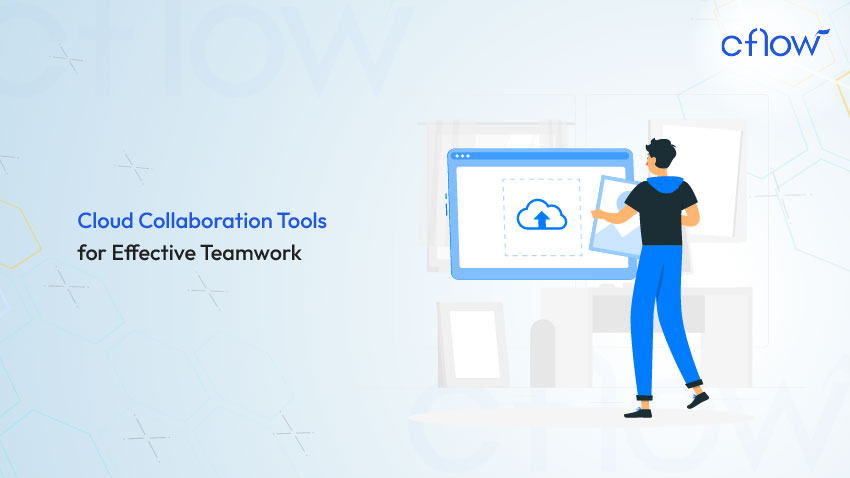
Key takeaways
- Cloud collaboration improves teamwork by enabling real-time communication and centralized data sharing across teams, regardless of location.
- Businesses adopting cloud-based collaboration report a 20% increase in productivity and efficiency by streamlining workflows and reducing silos.
- Cloud collaboration tools like Cflow automate workflows, enhance document management, and ensure seamless project execution for distributed teams.
- Choosing the right cloud collaboration software ensures data security, scalability, and seamless integration with existing tools.
What is Cloud Collaboration?
Cloud collaboration refers to using cloud-based platforms and tools to enable real-time teamwork and data sharing. Unlike traditional methods of collaboration that rely on local storage and physical meetings, cloud-based collaboration leverages the internet to allow teams to work together seamlessly, regardless of their location. This includes tools for file sharing, messaging, video conferencing, and project management, all integrated within a centralized platform.
For instance, a marketing team using a cloud collaboration service like Google Workspace can simultaneously edit a presentation, provide feedback via comments, and hold a video meeting—all within the same platform. Such solutions eliminate the inefficiencies of email-based collaboration and ensure everyone is working on the latest version of documents.
The significance of collaboration on the cloud has grown exponentially in recent years.
According to IBM, more than 80% of U.S. companies are now utilizing cloud collaboration tools, highlighting their critical role in enhancing business operations and workplace efficiency.
Companies also benefit from the flexibility these tools offer, particularly in hybrid and remote work environments, where access to real-time communication and centralized data is essential.
By fostering seamless teamwork, cloud collaboration software has become a cornerstone of modern business operations. Whether it’s streamlining workflows, enhancing communication, or improving project visibility, these tools ensure that teams remain agile and competitive in today’s fast-paced digital landscape.
Table of Contents
Why is Cloud Collaboration Important?
In today’s fast-paced digital era, cloud collaboration has become an essential component of modern business strategies. By enabling teams to work together in real-time, regardless of their location, it ensures efficiency, productivity, and adaptability. The shift to cloud-based collaboration services has transformed how businesses operate, making communication seamless and reducing operational silos.
The ability to centralize data, files, and projects in a secure digital environment allows businesses to make faster and more informed decisions.
According to a recent study from McKinsey, organizations that utilize cloud-based collaboration tools have experienced a striking 20-25% boost in productivity.
Moreover, the flexibility offered by these tools ensures that hybrid and remote teams remain connected, fostering better engagement and accountability.
Beyond operational efficiency, cloud-based collaboration software plays a vital role in maintaining data security and compliance. Advanced encryption methods and role-based access controls ensure that sensitive information remains protected. In industries like healthcare and finance, where data security is paramount, adopting cloud collaboration services not only ensures compliance but also builds trust with stakeholders.
In summary, embracing collaboration on the cloud equips organizations with the agility and resilience needed to thrive in an ever-evolving digital landscape. By improving communication, reducing costs, and supporting remote work, it becomes a cornerstone of long-term business success.
Key Benefits and Drawbacks of Cloud Collaboration
Key Benefits
Cloud collaboration offers numerous benefits that improve operational efficiency and drive business success. Below are the key advantages of adopting cloud-based collaboration tools:
- Enhanced Team Communication
With cloud collaboration tools, teams can communicate in real-time through chat, video conferencing, and shared documents. This eliminates delays caused by traditional methods like email and ensures that everyone is aligned on project goals. - Centralized File Management
Cloud-based collaboration services provide a single platform for storing, accessing, and managing files. This eliminates the confusion of version control and ensures that all team members work on the latest updates. - Increased Productivity
Automating workflows through cloud collaboration software reduces time spent on repetitive tasks, allowing employees to focus on strategic initiatives. Companies leveraging these tools report significant productivity boosts. - Scalability
Cloud collaboration services can scale with your business needs, whether you’re onboarding new employees or expanding to new markets. This flexibility makes it an ideal solution for growing organizations. - Cost Efficiency
By replacing physical infrastructure with cloud-based solutions, businesses save on hardware and maintenance costs. Additionally, subscription-based pricing models make these tools accessible to small and medium-sized enterprises.
Drawbacks
While cloud collaboration brings significant benefits, businesses must also consider its challenges to effectively manage and overcome potential limitations:
- Dependence on Internet Connectivity
Cloud collaboration requires a stable internet connection. Poor connectivity can disrupt workflows, especially in remote or underdeveloped areas. - Data Security Risks
Despite advanced encryption, storing sensitive information on the cloud can expose businesses to cyberattacks and data breaches if not managed properly. - Learning Curve
Transitioning to cloud-based collaboration software often requires training and adaptation. Employees unfamiliar with these tools may face initial difficulties. - Cost of Premium Features
While basic plans are affordable, accessing advanced features often requires higher subscription fees, which may not be feasible for all businesses. - Integration Challenges
Integrating cloud collaboration tools with existing systems can be complex and time-consuming, especially for businesses with outdated legacy software.
Features to Look Out For in a Cloud Collaboration Tool
Choosing the right cloud collaboration tool involves identifying features that align with your organization’s specific needs. Here are the top features to prioritize:
- Real-Time Editing – Allows multiple team members to edit documents simultaneously, ensuring efficiency and eliminating delays caused by version mismatches.
- Task and Workflow Automation – Automating repetitive processes ensures consistency and frees up time for employees to focus on high-value tasks.
- Robust Security Features – Encryption, role-based access, and multi-factor authentication protect sensitive data and maintain compliance with industry regulations.
- Seamless Integration – Cloud-based collaboration services should integrate easily with existing tools like CRM platforms, email clients, and project management software.
- Mobile Accessibility – Mobile-friendly platforms ensure that teams can collaborate on the go, enhancing flexibility and responsiveness.
Top 10 Cloud Collaboration Tools for 2025
1. Cflow
Cflow is an AI-powered workflow automation platform that enhances cloud collaboration by providing advanced features for process automation and team management. With its intuitive drag-and-drop interface, Cflow allows businesses to create customized workflows, automate repetitive tasks, and improve overall efficiency. It’s an excellent tool for SMBs looking to digitize their operations and reduce manual workloads.
Key Features:
- Visual workflow builder
- Drag-and-drop form designer
- OCR for data extraction
Pros:
- User-friendly interface
- Advanced automation capabilities
- Strong integration option
Cons:
- Limited offline functionality
- Setup requires time for complex workflows
- Advanced features may need training
2. Google Workspace
Google Workspace is a comprehensive suite of cloud-based productivity tools that includes Docs, Sheets, Drive, and Google Meet. Designed for real-time collaboration, it allows team members to work together seamlessly on projects, share files securely, and conduct virtual meetings. It’s ideal for businesses of all sizes seeking centralized and secure collaboration solutions.
Key Features:
- Real-time co-editing
- Built-in video conferencing via Google Meet
- Secure file sharing and storage
Pros:
- Excellent integration with the Google ecosystem
- Affordable pricing plans for small businesses
- Intuitive user interface
Cons:
- Requires internet connectivity
- Limited advanced project management features
- Dependency on the Google ecosystem
3. Microsoft Teams
Microsoft Teams is a robust collaboration tool that integrates seamlessly with Microsoft 365, offering features like chat, video conferencing, and file sharing. Teams allow users to collaborate on documents directly within the app, making it an all-in-one solution for business communication and project management. It’s particularly useful for enterprises already using Microsoft’s suite of tools.
Key Features:
- High-quality video conferencing
- Seamless integration with Office apps
- Collaborative file storage via SharePoint
Pros:
- A comprehensive tool for Microsoft users
- Scalable for businesses of all sizes
- Strong security features
Cons:
- Steep learning curve
- High costs for premium plans
- Can be resource-intensive
4. Slack
Slack is a leading messaging and collaboration platform designed to centralize team communication. It offers organized channels for specific projects or departments, real-time messaging, and integrations with over 2,000 apps. Slack ensures that teams remain connected and productive, whether working remotely or in-office, making it a go-to solution for modern workplaces.
Key Features:
- Real-time messaging and channels
- Extensive app integrations
- Advanced search functionality
Pros:
- Intuitive interface
- Scalable for teams of all sizes
- Excellent integration ecosystem
Cons:
- Premium plans are expensive
- Notifications can be overwhelming
- Limited native project management tools
5. Asana
Asana is a user-friendly project management tool designed to simplify task tracking and team collaboration. It allows teams to visually organize workflows, set priorities, and monitor progress. With its intuitive design, Asana is perfect for businesses looking to enhance productivity and ensure alignment across teams on ongoing projects.
Key Features:
- Customizable workflows
- Task assignments with deadlines
- Integration with Google Drive and Slack
Pros:
- Highly visual and intuitive interface
- Free version available for small teams
- Strong integration options
Cons:
- Limited reporting features in the free version
- Can become cluttered for complex projects
- Advanced features require a premium subscription
End-to-end workflow automation
Build fully-customizable, no code process workflows in a jiffy.
6. Trello
Trello employs a Kanban-style board interface to organize tasks and projects visually. It’s ideal for smaller teams or personal use, providing a straightforward way to track progress and manage workflows. Trello’s drag-and-drop functionality and customizable labels make it a favorite for users seeking simplicity in collaboration.
Key Features:
- Drag-and-drop task management
- Customizable labels and tags
- Integration with tools like Slack and Google Drive
Pros:
- Extremely user-friendly
- Perfect for beginners
- Core features included in the free version
Cons:
- Limited reporting and analytics
- Less suitable for large teams
- Advanced features locked behind paid plans
7. Dropbox Business
Dropbox Business offers secure file storage and sharing solutions for teams, ensuring that everyone has access to the latest documents. With features like team folders and advanced security protocols, it’s a reliable platform for managing data across departments. Dropbox is particularly beneficial for businesses with significant file-sharing needs.
Key Features:
- File synchronization across devices
- Team folders for organized collaboration
- Advanced security protocols
Pros:
- Reliable file sharing
- Offline access to synced files
- Strong security measures
Cons:
- Limited task management capabilities
- Higher costs for large storage plans
- Fewer integrations than competitors
8. Zoom
Zoom is widely recognized for its video conferencing capabilities but also supports collaboration through screen sharing, breakout rooms, and webinar hosting. It’s ideal for remote teams needing reliable communication and collaboration tools to stay connected and productive.
Key Features:
- HD video and audio calls
- Recording capabilities
- Integration with productivity tools like Slack
Pros:
- Reliable and high-quality video meetings
- Easy to use
- Scalable for businesses of all sizes
Cons:
- Free plan limits meeting duration
- Past privacy concerns
- Requires a stable internet connection
9. Monday.com
Monday.com is a highly visual project management platform that enables teams to track progress, automate workflows, and collaborate efficiently. Its customizable dashboards and automation features make it ideal for businesses managing multiple projects simultaneously.
Key Features:
- Customizable dashboards
- Workflow automation tools
- Time tracking for projects
Pros:
- Highly visual and customizable
- Strong customer support
- Effective for large teams
Cons:
- Expensive for smaller teams
- Initial setup can be time-consuming
- Limited offline functionality
10. Basecamp
Basecamp simplifies project management and collaboration with straightforward tools like message boards, to-do lists, and check-ins. It’s perfect for small to medium-sized teams seeking a no-frills platform for organizing work and maintaining communication.
Key Features:
- Message boards for team discussions
- To-do lists for task tracking
- Automatic check-ins for updates
Pros:
- Minimal learning curve
- Affordable pricing
- Simple, user-friendly interface
Cons:
- Limited advanced features
- Not suitable for complex workflows
- Lacks robust analytics tools
Cflow – The Best Cloud Collaboration Platform
Cflow stands out as the leading cloud collaboration software for businesses aiming to streamline workflows and enhance productivity. Its intuitive design and powerful features make it a preferred choice across industries:
- Visual Workflow Builder: Simplifies process automation with a drag-and-drop interface.
- OCR for Data Extraction: Automates document processing, ensuring accuracy and efficiency.
- Integration Capabilities: Connects seamlessly with CRMs, accounting tools, and more.
Conclusion
Cloud collaboration is a game-changer for modern businesses, enabling seamless teamwork, real-time communication, and centralized workflows. These tools ensure businesses remain agile, scalable, and productive in a competitive digital landscape. Cflow stands out as a top cloud collaboration software, offering features like workflow automation, mobile accessibility, and integration capabilities to transform business operations. Its user-friendly interface empowers teams to achieve their goals efficiently.
Take the first step toward a streamlined and innovative future. Sign up for Cflow today and unlock your team’s potential.
FAQs
What is cloud collaboration?
Cloud collaboration refers to using internet-based platforms and tools to enable real-time teamwork and data sharing across teams.
Why is cloud collaboration important?
It improves communication, boosts productivity, and ensures seamless workflows, especially in hybrid and remote work environments.
What are the best tools for cloud collaboration?
Leading tools include Cflow, Google Workspace, Slack, and Microsoft Teams, offering features for communication, workflow automation, and data sharing.
What should you do next?
Thanks for reading till the end. Here are 3 ways we can help you automate your business:

Do better workflow automation with Cflow
Create workflows with multiple steps, parallel reviewals. auto approvals, public forms, etc. to save time and cost.

Talk to a workflow expert
Get a 30-min. free consultation with our Workflow expert to optimize your daily tasks.

Get smarter with our workflow resources
Explore our workflow automation blogs, ebooks, and other resources to master workflow automation.

