Useful Business Automation Tools that Transform Your Business
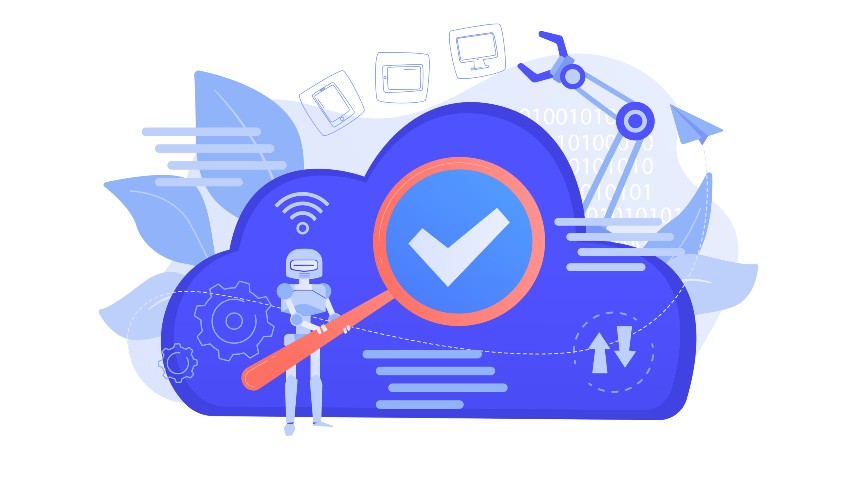
Key takeaways
- Business process automation tools help eliminate redundant and repetitive tasks and improve process efficiency and productivity.
- Businesses need to automate rule-based tasks, have predictable outcomes, and do not require human intelligence.
- Business process automation can be classified into task, process, RPA, workflow, and intelligent automation.
- When choosing business automation tools, it is important to consider features like no-code, drag-and-drop functionality, cost-effectiveness, integrations with third-party applications, and real-time reporting and analytics.
- Some of the best business process automation tools to consider include Cflow, Workato, Zapier, and Hubspot.
The current dynamic market conditions are filled with evolving customer expectations. Businesses are embracing automation tools to address these shifting demands and achieve unprecedented operational efficiency.
Table of Contents
Business process automation tools are powerful assets that help businesses to analyze and orchestrate workflow processes efficiently. These tools empower your business to manage your entire business operations by ensuring agility corresponding to the volatile market fluctuations. By automating repetitive tasks and minimizing errors, BPA tools can directly enhance your operational efficiency and enhance customer experience.
Why Should You Automate Business Operations?
Process automation is everywhere! Any organization looking to optimize business operations is opting for process automation. The countless benefits that automation offers to businesses are what is luring them to automate at least one of their processes. Business process automation systematically replaces manual processes with intelligent rules-driven automation, open collaboration, and real-time reports and analytics.
Automation technology allows organizations to streamline repetitive processes that are typically handled by employees. For example, companies can use it to automate tasks associated with onboarding new hires. Other uses for business automation tools include managing accounts payable transactions and managing approvals for business contracts.
Processes that fit the bill for automation should –
- Be repetitive
- Be rule-based
- Deliver predictable outcomes
Here are 5 Reasons Why You Need to Automate Business Processes.
1) Better productivity
When employees are busy working on low-value, repetitive tasks, they do not have the time to work on strategic activities. The more time they spend on repetitive tasks that do not add value to the business, the lesser will be business productivity. Automating such tasks frees up employees to focus on high-level tasks that add value to the business.
2) Speed up business processes
When repetitive tasks are automated, the time taken to complete the process reduces. Automating labor-intensive tasks saves a lot of time and effort for the team.
3) Reduced overhead costs
Profitability is a top priority for a business owner. Automation can reduce one’s operational costs and boost profits, by providing smart technologies that decrease the odds of human error. Automated systems can reduce the time it takes to fulfill a task.
4) Streamline communication
Clear communication is key to business success. The right business automation tool can improve communication and collaboration within the team. Automation tools for business can organize and visualize every message or call that happens within the team so that information flow is maintained and confidentiality of the information is ensured.
5) Improved customer satisfaction
Regardless of the industry or business function, delivering high-quality products and services will lead to increased customer satisfaction. Automation technology can be used for responding to customer calls immediately, providing information seamlessly, and answering queries promptly, all of which increase customer satisfaction.
How do Business Automation Tools Work?
Businesses need to choose the right workflow automation tool in order they derive maximum benefit from automation. All business processes are executed to achieve a specific goal. The first step in automation is to first define the goal and identify the steps that lead to achieving the goal. Business automation software will allow you to set up automation rules for each step and set specific triggers that set them in motion.
Business automation tools allow you to create a process workflow based on the rules that define each task and its dependencies. Automating a business process is a matter of understanding a process and using the right tools that can make automation a reality.
Here is a stepwise guide to business process automation –
1) Define the goals of automation
First, decide on the aim of automation. Figure out why you want to automate the process. Rather than having general goals like improving efficiencies or improving productivity, define goals based on specific areas of improvement. An “as-is” process map reveals bottlenecks in a process and areas that need to be improved. Automation must aim at improving the areas identified in the process map. Specific KPIs identified must be improved through automation.
2) Identify the target process
Automation does not work for all processes. The target process must be identified based on the type of tasks that make it up. Repeatable steps that do not require human intelligence can be automated effectively. While identifying the process, the key performance improvement metrics also must be borne in mind so that automation software can target improvement of the process in those areas of improvement.
3) Analyze and optimize your process
Before you rush to automation, take time to thoroughly analyze selected processes and eliminate any major weaknesses in the process. Automating faulty processes will not make any difference to the process, it will remain faulty even after automation. In some cases, these faults can even be amplified when automated.
A thorough cost-benefit analysis of the streamlined process and comparing the automated “to-be” process against the “as-is” process, is necessary before automating the process. Running a process simulation can help determine potential savings, compare them with the costs of automation, and assess the ROI.
4) Define the executable process
Converting the optimized process into a workflow graph that depicts the execution logic helps define the process. This graph must be devoid of manual activities or decisions, and enriched to include tasks or events for execution. The workflow must also include technical information about the execution of individual steps of the process. The process improvements depend on the choice of automation platform, and the necessary integration to surrounding systems.
5) Create the required forms/input masks
When the executable process is being created, the form design can be started simultaneously. Early designing of forms helps in making improvements to workflow graphs and the forms. When forms are created early, initial validations can be done by the end users, which helps improve the quality of the process as well as its acceptance.
Types of Business Process Automation Tools
Business process automation tools can be classified according to the function which they automate. For example, marketing automation tools can be used for automating various tasks within the marketing function.
Automation tools can also be classified based on the scale of automation. Small business automation tools are used for automating functions for a small business or a start-up organization, while medium to large enterprises require tools with a wider scope of automation. Marketing automation tools for small businesses are used by small-scale businesses that wish to automate their marketing function.
The feature set for automation tools for small businesses varies from that of tools used for automating a medium or large-scale enterprise. Simple and functional automation might suffice for small businesses, while medium to large enterprises may have complex and large-scale automation requirements. Before we get into the types of business automation tools, it is better if we know the types of business automation that exist.
1) Task automation
As the name suggests, task automation focuses on automating individual tasks in a process. This type of automation aims to eliminate or minimize manual tasks within the process. Routine tasks like sending emails, generating documents, capturing signatures, or updating statuses are prime for task automation.
2. Workflow automation
Workflow automation aims to apply automation to a series of tasks or activities. In some workflows, every task can be automated, while for others specific tasks that do not require critical thinking or decision-making skills only can be automated.
3) Process automation
Unlike task automation, process automation examines an end-to-end process for automation. Process automation identifies as many automation opportunities as possible, by analyzing individual tasks and workflows that make up the process. Once these opportunities are identified, the automation tool can be used to streamline these tasks.
4) Robotic process automation
Process automation accomplished using custom-coded software bots is called robotic process automation (RPA). Tasks that are structured, repetitive, predictable, and without any exceptions are best suited for robotic process automation. For example, data management tasks that involve logging into a system, retrieving data, and adding that data into another system, are best suited for RPA.
5) Intelligent Automation
Intelligent automation is a complex solution that combines task automation, process automation, and robotic process automation. The combined solution is then enriched further by bringing in AI, machine learning, and other advanced technologies. Intelligent automation facilitates the automation of higher-level tasks and decision-making.
Based on the Function That Is Being Automated, Business Process Automation May Be Classified into the Following 3 Types –
Marketing automation
Marketing is no doubt an important business function, but it is time-consuming and involves a lot of costs too. Marketing automation tools can help companies generate highly qualified leads that are ready for sales engagement. Using these tools eliminates the complexity of lead conversion and qualification processes.
Using these tools, marketing tools can create a framework to target, build, execute, and measure the success of marketing campaigns. The email marketing process can be automated, which allows companies to align campaigns with the efforts of the sales teams.
Other marketing activities like tracking and measuring a prospect’s activity, identifying when a lead meets known buyer-readiness conditions, and delivering leads to sales when predefined criteria are met, can also be effectively automated using marketing automation tools.
Account and Bookkeeping Automation
All the transactions in the accounting and finance departments are data intensive and require very high degrees of accuracy and consistency.
By automating the accounting and bookkeeping functions, companies can save considerable time on accounts payable, accounts receivable, collections, billing, and credit applications.
Core processes like book closure, general ledger management, and bank account management, can be effectively automated.
Eliminating manual elements from the accounting team’s work and handling the transactional and number-crunching work by automating tasks simplifies complex accounting processes.
Using business automation tools for accounts payable management tasks like data capture, invoice matching, and payment approvals, reduces data errors and prevents fraud through a system of touchless controls that happen behind the scenes.
HR automation
Hiring new employees is a multi-step process that starts with an online job or recruitment effort, and ends with official onboarding of the employee. There are several automation opportunities within the HR function. A human resource management system (HRMS) is a valuable tool that helps HR personnel deliver a seamless candidate experience.
An HRMS system can automate all the facets of human resource management, from processing job applications to payroll. Automation enables the HR team to process job applications, handle payroll, and manage current and past employee data, much more efficiently. By integrating analytics into HRMS, managers can derive key insights into the company’s workforce productivity and efficiency.
Other HR tasks that can be automated include –
- Employee record retention and retrieval
- Reviews of online job applications
- Distribution and signing of work contracts
- Benefits enrollment eligibility
- Training requirements
- Employee tax form management
Charged with evaluating employees’ performance, HR personnel can use the system’s data to track the tasks of all employees and generate ready-to-use reports for managers and leaders.
Pros and Cons of Business Process Automation
All process transformations have their pros and cons, and business process automation is no exception. Before using business automation tools, it is worthwhile to consider the advantages and disadvantages of implementing them.
Pros of using automation tools for businesses
Increases Savings around Time and Money
By automating business operations, you can focus on tasks that have a measurable impact on the business’s bottom line. The greater the efficiency and productivity, the sharper the focus on innovation and expansion. Errors due to human negligence can sometimes cost the business thousands of dollars. Employing an automated software solution minimizes the likelihood of making a mistake considerably, and the wastage of resources is reduced.
Builds operational efficiency
Each process is governed by certain operational guidelines that need to be adhered to for maximum efficiency. An automated system ensures that the process is operated within the guidelines and there is no oversight of a vital document or a task’s requirement. Employees can confidently execute tasks in an automated system and achieve operational efficiency.
Eliminates redundancies
Automation helps eliminate redundancies within the process. The time spent on performing tasks can be reduced by as much as 70% when compared to the time taken by a person. This drastic reduction in time is due to the elimination of process redundancies.
Achieves process compliance
The regulatory policies and rules are constantly changing, and every organization is expected to keep up with these changes. Adherence to compliance policies and regulations is mandatory for all organizations, failing which they risk cancellation of work permits/licenses. The use of BPA guarantees that all rules are followed and incidents of non-compliance are prevented.
Improves customer and employee satisfaction
Business process automation focuses on improving both customer service and employee development. Customers gain from better IT support and faster resolution of their complaints/queries. Employees on the other hand are relieved of mundane, time-consuming rote work, and have more time to focus on critical tasks. Working on meaningful projects improves employee engagement and satisfaction.
Cons of using tools to automate your business
Generates workplace insecurity
The main disadvantage of business process automation is that it generates workplace insecurity. Employees may fear being replaced by automation technology and working with the fear results in loss of productivity.
Generates fear of technology
Automation brings new technology into the workplace. Employees may feel inadequate when it comes to knowledge of technology. When the implementation of new software is not supported by adequate training, employees may be intimidated by the changes.
New advancements subject to limitations
For successful implementation of automation, modern technology, and human potential must be utilized optimally. Even when the latest and best technologies are implemented, BPA might fail. Why? Adding to an already-complicated stack without determining how the platform will help them meet long-term business goals is one of the reasons why automation initiatives fail.
Must have Features of Business Automation Tools
Not all processes are suited for automation. Business processes that are rule-based and produce predictable outcomes are best suited for automation. So, which business processes qualify for automation? Support processes in particular are best suited for automation. These processes are traditionally handled using checklists, spreadsheets, or emails. All of these process tools can be replaced by business automation tools for better efficiency and productivity.
Choosing the right automation tools for business is a decision that needs to be taken after considering the features of business automation software.
5 must-have features of business automation tools are listed below –
1) No code, drag-and-drop solution
The main reason why businesses go for automation tools is to make operations easier and simpler. Automation software that has a complex user interface and involves lengthy coding, is only going to complicate process operations. Look for a clean, workflow management interface with an easy drag-drop functionality.
2) Value for money
When a business decides to invest in a business automation tool, then the basic expectation is that it is good value for money. The automation tool must offer features and functionality that not only get you up and running but also deliver real, tangible results right out of the gate.
3) Supports integrations
Processes do not operate in silos, and neither should the automation solution. The software must enable seamless integrations with third-party apps, which enables easy communication and collaboration.
4) Score high on usability
The team members must be able to use the automation tool with minimum/or no training. The user interface must be easy to understand.
5) Real-time reports and analytics
The reports and analytics related to process performance must be made available to the team. These reports must provide the management with real-time updates that will help them make data-driven decisions.
End-to-end workflow automation
Build fully-customizable, no code process workflows in a jiffy.
Top 10 Business Automation Tools for Your Business
Once you are aware of the must-have features of business automation tools, knowledge of the best business automation tools in the market helps you choose the right tool for your business. Here is a list of top tools to automate your business:
- Cflow – versatile and powerful workflow automation tools for key business functions
- Integromat – Inherently integration-focused business automation tool
- Workato – AI-based business automation tool
- Zapier – An automation tool that provides filters, webhooks, and conditional logic
- SendInBlue– effective automation for e-commerce workflows
- Airtable – best for content marketing teams looking to improve process management
- Active Campaign – tool for marketing automation
- Hubspot – all-in-one marketing automation platform
- HootSuite – suitable for social media marketing
- Google Data Studio – gathers data for analysis and reporting
Conclusion
Business automation tools are no longer good to have for running a business efficiently, you need these tools if you are looking to optimize business operations.
Cflow is a powerful workflow automation tool that can automate key business processes within minutes with the visual workflow builder. This no-code workflow automation tool makes life easy for HR, Finance and accounting personnel, Sales and marketing personnel, and other teams that are bogged down by repetitive tasks.
To explore Cflow further, all you need to do is Sign Up for the free trial.
What should you do next?
Thanks for reading till the end. Here are 3 ways we can help you automate your business:

Do better workflow automation with Cflow
Create workflows with multiple steps, parallel reviewals. auto approvals, public forms, etc. to save time and cost.

Talk to a workflow expert
Get a 30-min. free consultation with our Workflow expert to optimize your daily tasks.

Get smarter with our workflow resources
Explore our workflow automation blogs, ebooks, and other resources to master workflow automation.
What would you like to do next?
Automate your workflows with our Cflow experts.



