BPA Platform: Top 5 Business Process Automation Tools in 2025
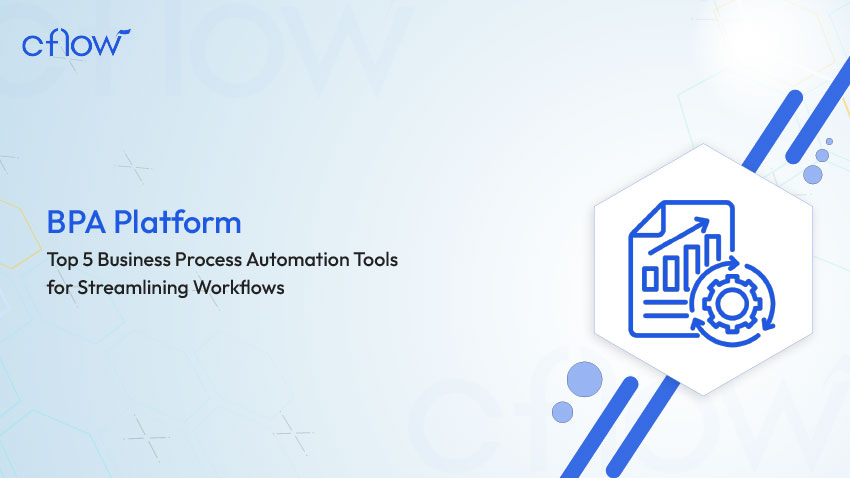
Key takeaways
- A BPA platform automates repetitive tasks, optimizes workflows, and improves operational efficiency.
- Businesses leveraging BPA automation experience enhanced productivity, reduced costs, and improved compliance.
- Business process automation tools integrate with existing systems to streamline processes and enhance decision-making.
- Selecting the right BPA solutions involves evaluating features, scalability, and integration capabilities.
Introduction
Organizations are constantly seeking ways to enhance efficiency, reduce manual workloads, and optimize workflows. One of the most effective solutions for achieving these goals is a BPA platform. By automating repetitive tasks and streamlining operations, business process automation tools allow businesses to focus on strategic growth and innovation.
According to industry reports, businesses that adopt BPA automation experience up to a 30% increase in productivity and a significant reduction in operational costs. As digital transformation accelerates, companies leveraging BPA solutions gain a competitive edge by enhancing accuracy, compliance, and decision-making through intelligent automation.
This guide explores what a business automation platform is, why businesses need it, its key benefits, and how to choose the right BPA app for your organization.
Table of Contents
What is a BPA Platform?
A BPA platform is a business automation platform that enables organizations to streamline operations by automating repetitive and manual tasks. These platforms use workflow automation, artificial intelligence (AI), and rule-based logic to enhance business efficiency and reduce human intervention in routine processes.
By implementing BPA automation, companies can increase operational efficiency, improve data accuracy, enhance collaboration, and ensure compliance with industry regulations. BPA solutions offer integrations with existing enterprise software, allowing seamless communication across departments and systems.
For example, companies in finance, healthcare, and manufacturing use business process automation tools to automate invoicing, patient data entry, and supply chain management. With the rise of AI-driven BPA apps, businesses can now analyze workflows, identify inefficiencies, and optimize processes.
Why Do We Need a BPA Platform?
Businesses today operate in fast-moving environments that demand efficiency, accuracy, and agility. A BPA platform helps organizations streamline workflows, minimize manual errors, and improve overall productivity. By leveraging BPA automation, businesses can enhance compliance, decision-making, and cost efficiency, ensuring seamless operations and scalability in an increasingly digital landscape.
1. Reduces Manual Workload
BPA solutions automate repetitive and time-consuming processes such as data entry, approvals, and document management. By reducing human intervention, businesses can minimize errors, free up employee time for strategic initiatives, and improve overall efficiency.
2. Enhances Compliance and Security
Businesses in regulated industries must comply with legal and industry standards. A business process automation tool ensures adherence to compliance requirements by automating record-keeping, tracking changes, and maintaining audit trails, reducing the risk of penalties or breaches.
3. Improves Decision-Making
By integrating AI-driven analytics, BPA platforms provide real-time insights that help leaders make data-driven decisions. Automated reporting and tracking allow businesses to assess performance, identify trends, and optimize workflows for maximum productivity.
4. Increases Cost Efficiency
Manual processes are labor-intensive and prone to errors, leading to unnecessary costs. A BPA app reduces these inefficiencies by automating approvals, reducing paperwork, and minimizing process bottlenecks, which translates to significant cost savings over time.
Benefits of Investing in a Business Process Automation Tool
Implementing a business automation platform helps businesses increase operational efficiency, reduce overhead costs, and enhance workflow transparency. Below are the seven key benefits of BPA automation –
1. Increased Efficiency
Businesses that adopt BPA platforms experience higher process efficiency due to automation eliminating bottlenecks. Employees can focus on core business activities instead of repetitive manual tasks, leading to faster project execution and increased output.
2. Better Accuracy
Manual data entry and paperwork often result in errors that disrupt operations. A business process automation tool ensures consistency in workflows, reducing errors by standardizing document approvals, data processing, and task execution.
3. Enhanced Scalability
As businesses grow, manual processes become unsustainable. A BPA solution provides scalable automation that adapts to an organization’s expansion by managing increased workloads, accommodating new workflows, and integrating with other enterprise systems.
4. Improved Compliance
Many industries, including finance and healthcare, require strict compliance with data protection laws and regulatory standards. A BPA platform automates compliance-related tasks, ensuring accurate documentation, regulatory reporting, and risk management.
5. Stronger Collaboration
Cross-departmental communication is often hindered by misalignment and inefficient approval chains. A BPA app enhances collaboration by providing real-time workflow tracking, shared access to documents, and automated approval systems.
6. Reduced Operational Costs
Businesses save money by reducing manual labor costs, minimizing errors, and cutting paper-based expenses. With an efficient business automation platform, organizations can allocate resources more effectively, eliminating unnecessary administrative overhead.
7. Greater Customer Satisfaction
Faster response times and automated service requests lead to improved customer experiences. By streamlining processes such as order management, customer support, and billing, businesses ensure prompt service delivery and build stronger relationships with their clients.
Features to Look for in a BPA Platform
A BPA platform should provide robust automation capabilities, seamless integration, and high security to ensure maximum business efficiency. Below are the must-have features of an effective business automation platform –
1. Workflow Automation
This is the core function of any BPA tool, allowing businesses to define structured workflows that automate tasks such as approvals, notifications, and document processing. It ensures consistent execution and faster completion of processes.
2. AI and Machine Learning Capabilities
Intelligent BPA solutions leverage AI and machine learning to analyze data, identify patterns, and optimize workflows. These technologies help businesses predict trends, improve efficiency, and enhance automation with minimal human intervention.
3. Integration with Existing Systems
A BPA platform should be compatible with enterprise applications like CRM, ERP, and HRM software. Seamless integration enables businesses to connect existing tools, centralize data flow, and avoid system silos.
4. Data Analytics & Reporting
Businesses require real-time insights to track performance and identify bottlenecks. A strong BPA solution provides custom reports, KPI tracking, and process monitoring to help organizations make data-driven decisions.
5. Scalability & Customization
Every business has unique automation needs, so a BPA app should be customizable to support dynamic workflows, industry-specific automation, and growth demands. A scalable solution allows businesses to expand without outgrowing their automation platform.
6. Security & Compliance Management
Data protection is critical in today’s digital environment. A business automation platform should include multi-layered security, encryption protocols, and compliance support for standards like GDPR and SOC 2.
7. User-Friendly Interface
The effectiveness of a BPA platform depends on its usability. A no-code or low-code interface allows employees with non-technical backgrounds to easily create, modify, and manage workflows without IT dependency.
Questions to Ask Before Choosing a BPA Platform
Selecting the right BPA platform requires careful evaluation to ensure it aligns with your business needs, budget, and growth plans. Before committing to a business process automation tool, organizations should assess factors like cost, support, integration capabilities, scalability, and analytics features to ensure they invest in a solution that drives efficiency and long-term success.
- What are the upfront and ongoing costs, including implementation and maintenance fees?
- What level of customer and technical support is available, and how responsive is it?
- What reporting and analytics capabilities does the platform provide to optimize business processes?
- Is the platform compatible with our existing business software and third-party applications?
- How scalable is the platform, and can it adapt to our organization’s growth and evolving needs?
End-to-end workflow automation
Build fully-customizable, no code process workflows in a jiffy.
Top 5 Business Process Automation Tools
1. Cflow (Best No-Code Workflow Automation Tool)
Cflow is a powerful BPA platform that enables businesses to automate workflows without coding expertise. It simplifies BPA automation through a user-friendly interface, ensuring seamless process automation and integration with other business tools.
Key Features:
- No-code workflow automation for quick process setup
- AI-powered analytics for data-driven insights
- Multi-platform integration with leading enterprise software
Pros:
- Intuitive, drag-and-drop interface for workflow creation
- Affordable pricing for businesses of all sizes
- Strong data security and compliance support
Cons:
- Requires initial configuration for complex workflows
- Limited offline functionality
2. ProcessMaker (Best for Enterprise-Level Workflow Automation)
ProcessMaker is a scalable BPA platform designed for complex enterprise workflows, enabling organizations to automate, optimize, and manage cross-departmental processes. With a user-friendly drag-and-drop interface, businesses can streamline approvals, document management, and AI-driven automation workflows.
Key Features:
- BPMN 2.0-compliant workflow automation for structured business processes
- AI-powered decision-making and document processing
- Advanced API and third-party integration support
Pros:
- Ideal for large enterprises requiring robust automation
- Flexible deployment options: cloud, on-premise, and hybrid
- Strong compliance and security measures for regulated industries
Cons:
- High initial setup and customization costs
- Requires technical expertise for advanced configurations
- Limited customization options in basic plans
3. SweetProcess (Best for SOP Documentation & Workflow Automation)
SweetProcess is a business automation platform focused on documenting standard operating procedures (SOPs) and streamlining repetitive workflows. It is ideal for small to mid-sized businesses looking to create, manage, and automate processes for better efficiency.
Key Features:
- SOP and workflow documentation tools for business process standardization
- Role-based task assignment and team collaboration
- Process tracking and optimization for continuous improvement
Pros:
- Simple and user-friendly interface for non-technical users
- Excellent for organizations seeking structured SOP documentation
- Seamless integration with major third-party applications
Cons:
- Limited AI and analytics capabilities
- Not suitable for complex enterprise automation needs
- Lacks built-in process intelligence features
4. Laserfiche (Best for Intelligent Document & Content Management)
Laserfiche is a BPA app designed for document management, workflow automation, and AI-powered content analytics. Businesses use it to digitize paperwork, streamline approvals, and integrate automation into document-driven processes.
Key Features:
- AI-powered document processing with automated data extraction
- Workflow automation for business process management
- Advanced security and compliance controls for data governance
Pros:
- Strong document-centric automation capabilities
- Highly secure and compliant for regulated industries
- Powerful AI-driven insights for content management
Cons:
- Not ideal for organizations needing full-scale BPA solutions
- Requires training to leverage advanced AI features
- Higher pricing for advanced automation functionalities
5. ActiveBatch (Best for IT Process Automation & Job Scheduling)
ActiveBatch is a BPA platform designed for IT process automation, workflow orchestration, and job scheduling. It enables businesses to automate data-driven workflows, IT maintenance tasks, and backend system processes to improve efficiency.
Key Features:
- Event-driven automation for IT task execution
- Multi-cloud and on-premise workflow orchestration
- End-to-end workload automation with real-time monitoring
Pros:
- Ideal for IT departments and DevOps teams
- Highly customizable for complex process automation
- Reliable workload scheduling and system integration
Cons:
- Requires IT expertise for optimal configuration
- Pricing is on the higher end for small businesses
- Not designed for non-technical users
Cflow as the Best BPA Platform
Cflow stands out as the best BPA platform due to its ease of use, powerful automation features, and seamless integration. It is designed to cater to businesses of all sizes, offering –
- No-Code Workflow Automation – Allows users to design, customize, and implement workflows without technical expertise.
- Comprehensive Analytics & Reporting – Provides insights into process performance and efficiency.
- Enterprise-Grade Security – Ensures compliance with industry standards, protecting sensitive business data.
- Seamless Integration – Works with CRM, ERP, and productivity tools, enabling a connected ecosystem.
- Scalability & Customization – Adapts to business growth, allowing for flexible and dynamic process automation.
- User-Friendly Interface – Intuitive dashboard and drag-and-drop builder for easy workflow management.
- Robust API Support – Enables advanced automation and integration with third-party applications.
By leveraging Cflow, organizations can achieve higher efficiency, reduce operational costs, and improve compliance, making it the ideal choice for business process automation. Its cloud-based architecture ensures remote accessibility, empowering teams to manage workflows anytime, anywhere.
Final Thoughts
Investing in a BPA platform is a game-changer for businesses looking to streamline workflows, eliminate inefficiencies, and boost productivity. The right business automation platform enhances scalability, decision-making, and security, ensuring organizations remain agile, competitive, and future-ready. By automating repetitive tasks, improving collaboration, and integrating with existing enterprise systems, businesses can maximize efficiency and innovation.
Sign up for Cflow today to revolutionize your business processes, increase efficiency, and embrace digital transformation effortlessly while ensuring cost savings and long-term operational success!
FAQs
- What is a BPA platform, and how does it work?
A BPA platform automates manual and repetitive tasks, streamlining business workflows using AI, automation, and real-time data insights.
- How does a business process automation tool benefit organizations?
A business process automation tool reduces errors, enhances efficiency, improves compliance, and saves costs by optimizing workflow automation.
- How do I choose the best BPA platform for my business?
Consider factors like scalability, integration capabilities, security, ease of use, and cost-effectiveness when selecting a BPA solution.
What should you do next?
Thanks for reading till the end. Here are 3 ways we can help you automate your business:

Do better workflow automation with Cflow
Create workflows with multiple steps, parallel reviewals. auto approvals, public forms, etc. to save time and cost.

Talk to a workflow expert
Get a 30-min. free consultation with our Workflow expert to optimize your daily tasks.

Get smarter with our workflow resources
Explore our workflow automation blogs, ebooks, and other resources to master workflow automation.
What would you like to do next?
Automate your workflows with our Cflow experts.



