Sales Process Automation: A Complete Guide to Streamlining Sales Workflows
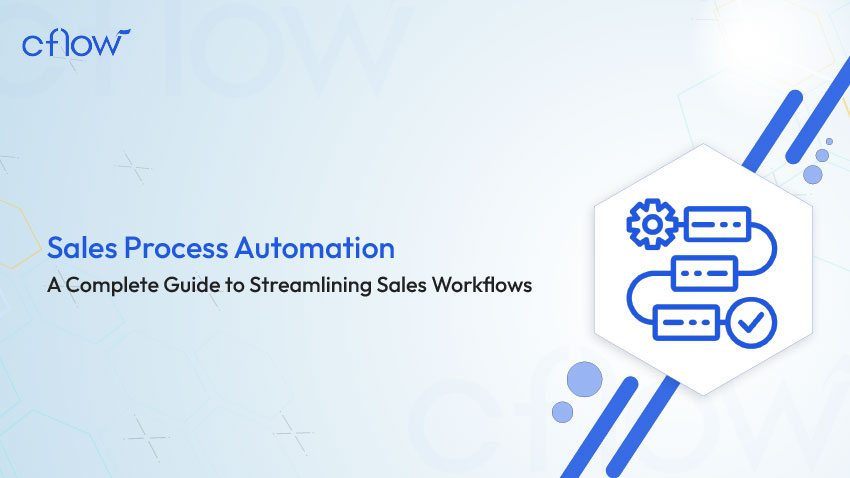
Key takeaways
- Sales process automation streamlines sales workflows by eliminating manual inefficiencies, improving lead management, and accelerating deal closures.
- Automating repetitive sales tasks like follow-ups, order processing, and CRM updates increases productivity and enhances customer engagement.
- AI-powered insights and automated workflows enable data-driven decision-making, ensuring higher conversion rates and improved sales performance.
- Tools like Cflow simplify sales process automation with no-code workflows and AI-driven intuitive features
What is Sales Process Automation?
Sales automation is the strategic use of technology to streamline and automate repetitive sales tasks, reducing inefficiencies and allowing sales teams to focus on revenue-generating activities.
By automating workflows such as email follow-ups, lead management, sales order processing, and customer relationship management (CRM), businesses can improve productivity and optimize sales performance. Sales automation tools play a critical role in lead nurturing, customer interaction tracking, and sales cycle acceleration.
A study by McKinsey found that sales teams leveraging automation tools experience a 10–15% increase in efficiency, while Gartner reports that 75% of B2B sales organizations will augment their sales processes with AI-driven automation by 2025.
Industries such as e-commerce, SaaS, and financial services have widely adopted sales automation to enhance customer engagement and reduce manual errors in data entry and follow-ups. By implementing sales automation, businesses can improve conversion rates, ensure consistency in communication, and deliver a personalized customer experience at scale.
As digital transformation reshapes sales operations, automation continues to be a key driver of growth, efficiency, and competitive advantage.
Table of Contents
Why Should You Automate Your Sales Process?
Sales teams often struggle with time-consuming administrative work, reducing the time available for actual selling. Automating the sales process allows businesses to address these inefficiencies. Here are key reasons why businesses should have automated sales processes:
- Manual sales tasks slow down operations. Sales automation streamlines workflows, freeing up time for sales reps to focus on selling.
- Automation reduces human errors and ensures accurate sales data and reporting.
- Automating tasks like sales order processing and lead assignments accelerates the sales cycle.
- By automating follow-ups, businesses can nurture leads effectively, improving conversion rates.
- Automated responses and follow-ups keep prospects engaged, improving their experience with your brand.
Top 7 Benefits of Sales Process Automation
Sales automation streamlines sales operations, eliminates inefficiencies, and enhances overall performance. Below are seven key benefits of implementing automation in sales processes:
1. Boosts Sales Productivity
By automating repetitive tasks like data entry, follow-ups, and lead management, sales teams can focus on high-value activities such as building relationships and closing deals. According to HubSpot’s 2024 Sales Trends Report, automation saves sales reps an average of 2.15 hours per day, allowing them to dedicate more time to revenue-generating tasks.
2. Accelerates Sales Cycles
Sales process automation streamlines lead qualification, customer interactions, and deal tracking, significantly reducing the time required to move prospects through the sales funnel. Research from Vena Solutions suggests that companies utilizing marketing automation experience a 14.5% increase in sales productivity, leading to shorter sales cycles.
3. Enhances Lead Management & Nurturing
Sales automation tools track customer interactions, segment leads, and schedule timely follow-ups to prevent potential clients from slipping through the cracks. Businesses using marketing automation for lead nurturing experience a 451% increase in qualified leads, ensuring higher conversion rates and revenue growth.
4. Reduces Human Errors
Manual data entry often leads to inconsistencies and inaccuracies, impacting forecasting and decision-making. Automating sales processes reduces human errors by up to 40%, ensuring that sales data remains accurate, reliable, and free from redundancies.
5. Strengthens Customer Engagement
CRM workflow automation allows businesses to personalize outreach and respond to customer inquiries in real time. A 2024 HubSpot study found that 70% of sales professionals using AI for prospect outreach reported increased response rates, leading to improved engagement and long-term customer relationships.
6. Enables Data-Driven Decision-Making
Automation provides real-time insights into customer behavior, sales performance, and conversion rates, allowing sales teams to make informed strategic decisions. Reports indicate that AI-driven sales tools improve decision-making efficiency by 30%, helping businesses optimize sales strategies.
7. Supports Scalability & Business Growth
As businesses expand, automation ensures consistent and efficient handling of increased leads and transactions without proportionally increasing operational costs. The global marketing automation market is expected to grow from $5.65 billion in 2024 to $14.55 billion by 2031, demonstrating its role in driving scalable business growth.
Key Capabilities of Sales Automation Software
The right software for sales automation should have essential features that enable businesses to manage leads, automate communications, and optimize workflows.
Below are the key capabilities to look for in sales automation software.
1. Lead Management
Effective sales automation software includes a lead management system that tracks, scores, and nurtures leads automatically. It captures leads from various sources, assigns them to sales representatives based on predefined criteria, and provides insights into lead interactions. This feature ensures that no potential customer is overlooked and helps sales teams focus on high-quality prospects.
2. Email Automation
With email automation, businesses can schedule and send personalized emails at the right time. This feature allows sales teams to create automated email sequences, track open and response rates, and optimize engagement. Personalized follow-ups based on customer actions ensure better communication and higher conversion rates.
3. Workflow Automation
Workflow automation streamlines repetitive sales tasks such as order processing, follow-ups, and appointment scheduling. It eliminates manual bottlenecks by setting up automated workflows that trigger actions based on predefined conditions. This helps sales teams stay organized and ensures a seamless sales process from lead generation to deal closure.
4. Reporting and Analytics
Comprehensive reporting and analytics provide valuable insights into sales performance and customer behavior. Sales automation software generates real-time reports on key metrics such as conversion rates, deal progress, and revenue forecasts. These insights help businesses make data-driven decisions and refine their sales strategies for better results.
5. Integration Capabilities
A robust sales automation tool integrates seamlessly with Customer Relationship Management (CRM) systems, marketing tools, and other business applications. This ensures smooth data flow across platforms, reducing data silos and improving collaboration between sales and marketing teams. Integration also enables businesses to leverage customer data for personalized interactions.
6. AI-Powered Recommendations
AI-powered recommendations enhance sales strategies by analyzing customer data and suggesting the best course of action. Machine learning algorithms identify patterns in customer behavior, recommend personalized outreach strategies, and predict future sales opportunities. This feature empowers sales teams to focus on the most promising leads and improve deal closure rates.
7. Mobile Accessibility
With mobile accessibility, sales teams can access critical sales data, automate tasks, and communicate with prospects from anywhere. Mobile-friendly sales automation software provides real-time updates, push notifications, and easy access to CRM data on smartphones and tablets. This ensures that sales representatives remain productive even when they are on the go.
How to Automate Sales Processes?
Step 1: Identify Repetitive Sales Tasks
- Analyze your sales workflow to pinpoint time-consuming tasks.
- Identify tasks such as data entry, follow-ups, scheduling, lead scoring, and sales order processing.
- Use process mapping to visualize workflows and find areas for automation.
Step 2: Choose the Right Sales Automation Tool
- Select a tool that integrates seamlessly with your CRM and sales stack.
- Look for features like automated lead management, email sequences, and pipeline tracking.
Step 3: Set Up Automation Workflows
- Define automation rules for lead assignment, email outreach, and sales order processing.
- Set up automated lead routing based on geography, industry, or engagement level.
- Implement automated email follow-ups triggered by prospect actions.
- Configure sales pipeline updates to move deals through different stages.
Step 4: Train Your Sales Team
- Conduct hands-on training sessions on automation tools.
- Provide detailed guides and SOPs for automated workflows.
- Gather feedback from sales reps to refine automation strategies.
- Assign a sales automation champion to oversee implementation.
Step 5: Monitor Performance and Optimize
- Track key metrics such as lead conversion rate, email engagement, and sales cycle length.
- Use A/B testing to refine automation sequences for better performance.
- Continuously optimize workflows based on sales rep feedback and performance data.
- Ensure automation enhances efficiency without compromising customer engagement.
5 Popular Sales Automation Platforms
While there are many sales automation solutions available, the following five are among the most well-known and widely used in the industry.
1. Cflow
Cflow is a powerful workflow automation tool that streamlines and automates processes across various industries, including sales. While not a dedicated sales automation platform, it helps businesses optimize lead tracking, approval workflows, and pipeline management through no-code automation. With its flexible integrations and AI-powered insights, Cflow enhances efficiency and collaboration across sales teams.
Key Features:
- Visual Workflow Builder – Automate sales processes with an intuitive drag-and-drop interface.
- Drag-and-Drop Form Designer – Customize lead capture and deal-tracking forms effortlessly.
- OCR for Data Extraction – Automate document processing with Optical Character Recognition.
- Integration Capabilities – Connect with CRM, ERP, and third-party apps for a unified experience.
- Mobile Accessibility – Manage sales workflows on the go with Cflow’s mobile app.
- Kanban Boards – Organize and track sales pipelines visually.
- AI-powered analytics – Gain insights with AI-driven reports and sales forecasting.
Pros:
- No-code automation for seamless workflow customization.
- Strong integration capabilities with CRM tools.
- AI-powered insights for better decision-making.
Cons:
- Limited features in the basic plan.
2. HubSpot Sales Hub
HubSpot Sales Hub is a leading sales automation platform designed to help businesses automate their sales processes while maintaining strong customer relationships. With AI-powered insights and seamless CRM integration, it enables sales teams to track leads, automate follow-ups, and optimize deal management.
Key Features:
- Email Sequences – Automate personalized email outreach to leads.
- Sales Playbooks – Standardize sales processes with customizable playbooks.
- Pipeline Management – Visualize and manage deal progress in real time.
- Lead Scoring – Identify high-value prospects automatically.
- Meeting Scheduler – Enable leads to book meetings directly with sales representatives.
Pros:
- User-friendly interface with drag-and-drop customization.
- Strong integration with HubSpot’s CRM and marketing tools.
- Free tier available with basic automation features.
Cons:
- Higher-tier plans can be expensive for small businesses.
- Limited reporting capabilities in lower-tier plans.
- Advanced automation features require premium plans.
3. Pipedrive
Pipedrive is a sales-focused CRM designed to help teams track and manage deals with an intuitive pipeline view. It offers automation features that reduce manual data entry, allowing sales professionals to focus on closing deals faster.
Key Features:
- AI-powered sales Assistant – Provides deal insights and automation recommendations.
- Customizable Pipelines – Drag-and-drop interface for easy deal tracking.
- Workflow Automation – Automate repetitive sales tasks with triggers.
- Lead and Contact Management – Store and manage leads efficiently.
- Email and Call Tracking – Monitor all sales communications in one place.
Pros:
- Simple and intuitive interface for sales teams.
- Affordable compared to enterprise-level CRMs.
- Robust automation features streamline workflows.
Cons:
- Limited customization compared to larger CRMs.
- Advanced reporting requires higher-tier plans.
- No built-in email marketing tools.
4. Salesforce Sales Cloud
Salesforce Sales Cloud is a comprehensive CRM and sales automation platform designed for businesses of all sizes. With advanced AI capabilities and extensive customization options, it helps sales teams manage leads, automate workflows, and optimize sales performance.
Key Features:
- AI-powered sales Forecasting – Predict sales trends with Einstein AI.
- Workflow Automation – Automate approvals, lead assignments, and follow-ups.
- Custom Dashboards and Reports – Gain insights with real-time analytics.
- Sales Engagement Tools – Automate calls, emails, and follow-ups.
- Mobile CRM – Access sales data and manage leads on the go.
Pros:
- Highly scalable for enterprises of all sizes.
- Extensive customization and third-party integrations.
- AI-driven insights enhance sales decision-making.
Cons:
- Steep learning curve for new users.
- High pricing for small businesses.
- Requires third-party apps for some advanced features.
5. Freshsales by Freshworks
Freshsales is a modern sales automation platform that simplifies lead tracking, customer communication, and deal management. Its AI-powered lead scoring and built-in communication tools make it a strong choice for small and mid-sized businesses.
Key Features:
- AI-Based Lead Scoring – Prioritize leads with AI-driven insights.
- Sales Sequences – Automate follow-ups with email and call reminders.
- Visual Sales Pipeline – Track deals and progress with drag-and-drop management.
- Built-In Phone and Chat – Communicate with prospects directly from the platform.
- Custom Reports and Dashboards – Generate real-time sales reports.
Pros:
- Intuitive interface with minimal learning curve.
- Affordable pricing for small and mid-sized businesses.
- Includes built-in telephony for direct sales calls.
Cons:
- Limited third-party integrations compared to competitors.
- Advanced automation features are locked in higher plans.
- Less customizable than enterprise-grade CRMs.
Key Metrics to Evaluate Success
To ensure that sales process automation delivers the expected results, track these key metrics:
- Lead Response Time: The time taken to follow up on new leads.
- Sales Conversion Rate: The percentage of leads converted into customers.
- Customer Acquisition Cost (CAC): The cost of acquiring a new customer.
- Sales Cycle Length: The average time taken to close a deal.
- Revenue Growth: The increase in sales and revenue over time.
End-to-end workflow automation
Build fully-customizable, no code process workflows in a jiffy.
Real-World Examples of Sales Process Automation
Automated sales processes are transforming how businesses optimize sales processes, reduce manual effort, and improve efficiency. Here are five U.S.-based companies that have successfully implemented automation to enhance their sales operations.
1. IBM’s AI-Driven Sales Automation
IBM leveraged AI-powered sales automation to optimize its lead generation and sales engagement strategies. By integrating AI chatbots and machine learning-driven customer insights, IBM streamlined sales processes and improved customer interactions. AI-powered automation also enhanced email outreach efficiency, helping sales teams focus on high-value leads.
2. Amazon’s Seller Automation Initiative
Amazon introduced an AI-driven chatbot, “Amelia,” to automate seller interactions and provide real-time sales insights. This initiative enabled instantaneous business performance tracking and automated resolution of common seller issues. By reducing manual intervention, Amazon enhanced efficiency in marketplace operations and improved seller engagement.
3. Bank of America’s Digital Sales Transformation
Bank of America automated its mortgage and loan sales processes using AI-driven decision-making and digital document processing. By implementing intelligent workflow automation, the bank optimized loan processing, enhanced customer service, and improved overall operational efficiency.
Sales Process Automation Made Easy with Cflow
Cflow provides an intuitive, no-code automation platform designed to streamline sales workflows, reduce administrative overhead, and enhance efficiency. Here’s how Cflow empowers sales automation:
1. Visual Workflow Builder for Sales Processes
Sales teams can automate repetitive tasks like lead qualification, approvals, and follow-ups using Cflow’s drag-and-drop workflow builder. By designing customized sales workflows, businesses can eliminate manual bottlenecks and ensure smooth deal progression from inquiry to closure.
2. Lead Management and Tracking
Cflow automates lead capturing, assignment, and tracking, ensuring that no potential customer is lost due to inefficiencies. The system automatically routes leads to the right sales representatives, schedules follow-ups, and keeps all lead data centralized for easy access and decision-making.
3. Order Processing and Approval Automation
Handling quotes, proposals, and approvals manually can delay sales cycles. Cflow streamlines quote approvals, sales order processing, and contract workflows, ensuring that deals move forward quickly without unnecessary delays. Automated approvals reduce dependency on manual verification, allowing sales teams to focus on closing more deals.
4. CRM and ERP Integration for Seamless Data Flow
Cflow integrates with CRM and ERP systems, ensuring a smooth data flow between sales, marketing, and finance teams. By automating data synchronization across platforms, businesses eliminate duplicate data entry, minimize errors, and ensure that all customer information remains up-to-date.
5. Mobile Accessibility for Sales Teams
Sales professionals need real-time access to sales data while on the move. Cflow’s mobile app allows them to approve sales requests, review deal status, and track progress from anywhere, ensuring faster decision-making and better responsiveness to customer needs.
6. Document Automation for Contracts and Invoices
Cflow’s document automation features help generate sales contracts, invoices, and proposals automatically. By eliminating manual document creation, businesses ensure consistency, reduce errors, and accelerate deal finalization.
7. AI-Powered Insights for Sales Optimization
Cflow provides AI-driven analytics to offer insights into lead conversion rates, sales cycle performance, and approval delays. These insights help sales managers make data-driven decisions, refine their sales strategies, and enhance pipeline efficiency.
8. WhatsApp Integration for Sales Communication
With Cflow’s WhatsApp integration, businesses can automate customer engagement, order confirmations, and follow-ups directly on WhatsApp. This ensures that prospects and customers receive timely updates, improving communication and response rates.
9. Kanban Board for Sales Pipeline Management
Cflow’s Kanban board functionality provides a visual overview of the sales pipeline, helping teams track deal progress and identify potential bottlenecks. Sales managers can quickly rearrange priorities, adjust workflows, and optimize deal closures in real time.
Conclusion
For businesses looking to streamline sales workflows, sales process automation enhances efficiency and improves sales outcomes. Optimizing your sales workflow begins with the right automation strategy. Cflow provides a seamless way to eliminate inefficiencies and enhance productivity.
Discover how Cflow can support your sales automation journey—explore its features with a demo or free trial.
FAQs
1. What is Sales Process Automation, and why is it important?
Sales Process Automation (SPA) uses software to automate repetitive sales tasks like lead tracking, follow-ups, and pipeline management. It improves efficiency, reduces errors, and enables sales teams to focus on closing deals. Businesses benefit from faster response times, increased productivity, and higher revenue. SPA also ensures consistency in customer interactions, leading to improved customer experiences and retention.
2. What features should a Sales Process Automation tool have?
A good Sales Process Automation tool should include lead management, automated follow-ups, CRM integration, sales pipeline tracking, AI-driven insights, and reporting analytics. It should support workflow automation, task reminders, and document automation. Advanced tools offer chatbot automation, predictive forecasting, and mobile accessibility to help sales teams manage leads and close deals more efficiently.
3. How can small businesses start with Sales Process Automation?
Small businesses should begin by identifying repetitive tasks and selecting an affordable automation tool. Start with email automation, CRM integration, and lead tracking. AI-driven chatbots and workflow automation help improve efficiency. Training sales teams and continuously optimizing automated workflows ensure seamless adoption. Automating key processes saves time, boosts sales performance, and enhances customer engagement.
What should you do next?
Thanks for reading till the end. Here are 3 ways we can help you automate your business:

Do better workflow automation with Cflow
Create workflows with multiple steps, parallel reviewals. auto approvals, public forms, etc. to save time and cost.

Talk to a workflow expert
Get a 30-min. free consultation with our Workflow expert to optimize your daily tasks.

Get smarter with our workflow resources
Explore our workflow automation blogs, ebooks, and other resources to master workflow automation.
What would you like to do next?
Automate your workflows with our Cflow experts.



